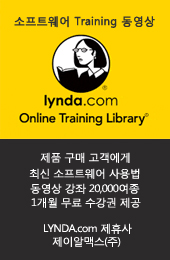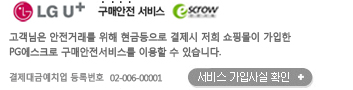현재 위치
상품상세정보
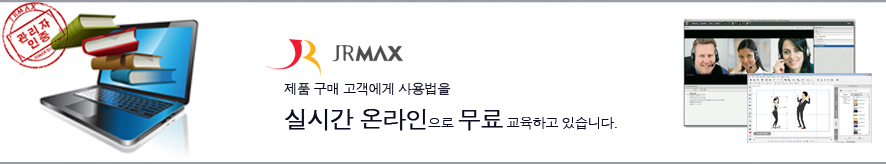
Media production is growing more complicated. Turnaround times are getting tighter. You need a tool that eases the workload on your editor, ensuring that projects meet their deadlines. With Catalyst Prepare, you can quickly identify the right footage to deliver, in the correct format, with your desired folder and clip-naming structure, even when using a variety of popular cameras. Jumpstart the editing and review process by creating a rough cut storyboard with a quick initial color grade, then render it out directly or export an EDL for use in popular NLEs.
Fast
- Verify shots immediately on set, including Sony RAW and S-Log clips
- Solve your "camera media wrangling" issues with a single application
- Deadline pressure? Quickly review and identify subclips for copying, eliminating the long transfer times needed for entire clips
Simple
- Work in the same simple, consistent, fresh user interface on both Mac OS X and Windows platforms
- Simple, powerful interface with a quick and easy learning curve
- Secure, integrated clip upload to Ci Workspace enables cloud-based, collaborative review of work with your extended team
- Intuitive design provides the tools you need for each step, ending cognitive overload, clutter, and confusion
Reliable
- Back up your camera media with confidence from integrated checksum verification
- Media libraries are saved automatically and continuously, preserving critical edits
- Precise managed color workflow ensures accuracy and consistency for Sony RAW and S-Log sources
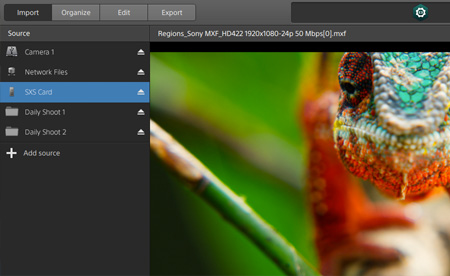
Import
Quickly view and import clips from the latest professional cameras, including Sony, Canon, GoPro, and others.
Learn more.
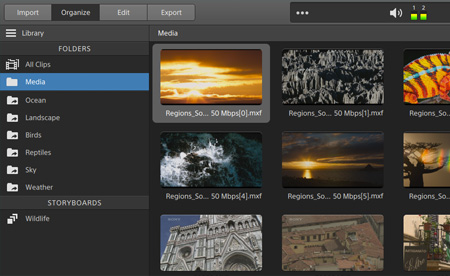
Organize
Organization is key: Prepare gives you the ability to organize your media into targeted, meaningful collections.
Learn more.
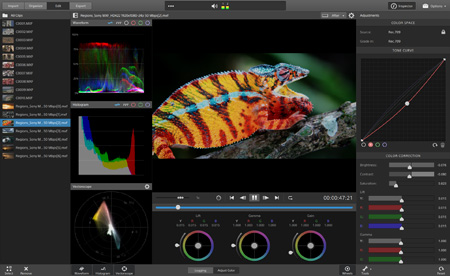
Edit
View details, zoom into every corner, mark in/out points, edit metadata, adjust colors nondestructively, and create a storyboard to rough draft your vision.
Learn more.
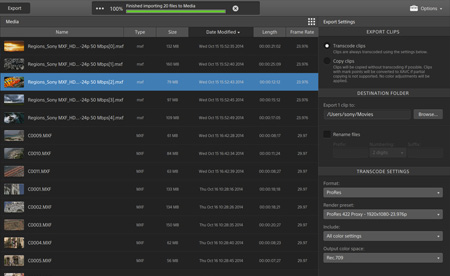
Export
Export a file, a group of files, or a storyboard. Render to .MP4, DPX, OpenEXR, ProRes, or XAVC in a variety of resolutions and frame rates, or securely upload to the Sony cloud-based media production workspace, Ci.
Learn more.

Confident Backup
Back up the entire camera media with the confidence of checksum and hash verification.
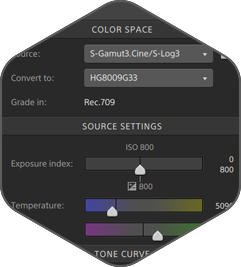
Ultra Wide Color Gamut
Work in the same high dynamic range and ultra-wide color gamut color space as your camera. Set the source color space and the grade color space independently.

Create a Rough Cut
Use the storyboard editor to sequence and edit a rough cut, then render the storyboard or export it to a variety of NLEs.
Catalyst Prepare system requirements
- Microsoft® Windows 7 or Windows 8.1 (64-bit) or Mac OS X 10.8 (Mountain Lion), 10.9 (Mavericks), or 10.10 (Yosemite)
- 2 GHz processor (multicore or multiprocessor CPU recommended for HD; 8 cores recommended for 4K)
- 500 MB hard-disk space for program installation
- Solid-state disk (SSD) or high-speed RAID for 4K media
- 4 GB RAM (8 GB recommended; 16 GB recommended for 4K)
- NVIDIA, AMD/ATI, or Intel GPU with support for the following:
- OpenGL 2.1
- OpenCL 1.1 or later with at least 512 MB of memory (2 GB recommended for 4K) or a CPU with SSE 4.2 or higher
You must provide registration information to Sony Creative Software Inc., a US company, in order to activate the software. Product requires online registration.
상품결제정보
무통장 입금은 상품 구매 대금은 PC뱅킹, 인터넷뱅킹, 텔레뱅킹 혹은 가까운 은행에서 직접 입금하시면 됩니다.
주문시 입력한 입금자명과 실제입금자의 성명이 반드시 일치하여야 하며, 7일 이내로 입금을 하셔야 하며 입금되지 않은 주문은 자동취소 됩니다.
배송 정보
- 배송 방법 : 택배
- 배송 지역 : 전국지역
- 배송 비용 : 무료
- 배송 기간 : 3일 ~ 7일
- 배송 안내 : - 산간벽지나 도서지방은 별도의 추가금액을 지불하셔야 하는 경우가 있습니다.
고객님께서 주문하신 상품은 입금 확인후 배송해 드립니다. 다만, 상품종류에 따라서 상품의 배송이 다소 지연될 수 있습니다.
교환 및 반품 정보
교환 및 반품이 가능한 경우
- 상품을 공급 받으신 날로부터 7일이내 단, 가전제품의
경우 포장을 개봉하였거나 포장이 훼손되어 상품가치가 상실된 경우에는 교환/반품이 불가능합니다.
- 공급받으신 상품 및 용역의 내용이 표시.광고 내용과
다르거나 다르게 이행된 경우에는 공급받은 날로부터 3월이내, 그사실을 알게 된 날로부터 30일이내
교환 및 반품이 불가능한 경우
- ESD(Electronic Software Distribution), 이메일로 설치key, 설치파일 또는 사용증서로 납품되는 제품의 경우는 제품 자체에 심각한 문제가 있는 경우를 제외하고는
반품이 불가 합니다.
- 고객님의 책임 있는 사유로 상품등이 멸실 또는 훼손된 경우. 단, 상품의 내용을 확인하기 위하여
포장 등을 훼손한 경우는 제외
- 포장을 개봉하였거나 포장이 훼손되어 상품가치가 상실된 경우
(예 : 가전제품, 식품, 음반 등, 단 액정화면이 부착된 노트북, LCD모니터, 디지털 카메라 등의 불량화소에
따른 반품/교환은 제조사 기준에 따릅니다.)
- 고객님의 사용 또는 일부 소비에 의하여 상품의 가치가 현저히 감소한 경우 단, 화장품등의 경우 시용제품을
제공한 경우에 한 합니다.
- 시간의 경과에 의하여 재판매가 곤란할 정도로 상품등의 가치가 현저히 감소한 경우
- 복제가 가능한 상품등의 포장을 훼손한 경우
(자세한 내용은 고객만족센터 Q&A게시판 또는 E-MAIL상담을 이용해 주시기 바랍니다.)
※ 고객님의 마음이 바뀌어 교환, 반품을 하실 경우 상품반송 비용은 고객님께서 부담하셔야 합니다.
(색상 교환, 사이즈 교환 등 포함)