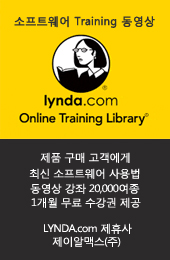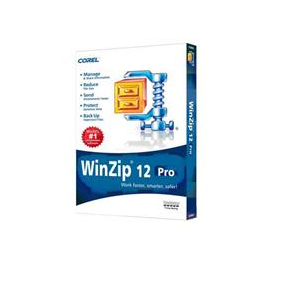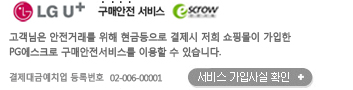What's New in WinZip 11.1?
Description:
WinZip 11.1 is an updated version of our most recent major release—WinZip 11.0—that supports Windows Vista. In addition to the great features introduced in WinZip 11.0 (outlined below), WinZip 11.1 includes:
- Certified for Vista
- Vista-style toolbar and program icons
- Vista Explorer-style user interface
- Support for 64-bit Windows Vista and XP as well as 32-bit Windows Vista, XP, and 2000
- MSI packaged for easy, customizable installation
New for WinZip 11.0
Description:
WinZip 11.0 includes features that build on the solid foundation established with WinZip 10.0. We applied user feedback to help improve the Job Wizard, and added a number of compression and usability enhancements, as well as the ability to open .BZ2 and .RAR files.
Like WinZip 10.0, you can select WinZip 11.0 with Standard or Pro features, and both offer compression enhancements that make WinZip 11.0 the most versatile WinZip ever. Our new "best compression" option allows you to let WinZip decide the best compression method for each file based on the file type. This will ensure that you maximize the compression of every file that you add to your Zip file. WinZip 11.0 also allows you to better zip .wav music files without compromising the integrity of the file or its sound quality. What's more, if you need to open a .BZ2 or .RAR file, WinZip can now be your tool of choice.
If you depend on WinZip Pro's Job Wizard to back up data sets, archive important documents, or distribute information to others on a regular basis, you'll appreciate the enhancements available in WinZip 11.0 Pro. Now you can configure the Job Wizard to email the log file and/or resulting Zip file automatically after completion, use our new "browse" feature to find a specific folder on an FTP server, and select custom jobs directly from the Job Wizard and Quick Pick menus.
Best of all, if you're a registered user of any previous version of WinZip, you can upgrade to WinZip 11.0 for 50% off the regular list price.

Major Changes in Version 11.0
Compression EnhancementsBoth Standard and Pro include features that make WinZip 11.0 more versatile than ever before. Now you can:
Allow WinZip to Select "Best Compression" Automatically
Make the most of the improved compression methods introduced with WinZip 10.0 by letting WinZip decide for you.
Starting with WinZip 10.0, WinZip supports two additional and more powerful compression methods within the Zip file format; PPMd and bzip2. Although this made the product more powerful, user feedback suggests that selecting the proper compression method can be intimidating. Now WinZip can automatically select which compression method to use for each file you add to your Zip file, to create the smallest Zip file possible, helping you to save both data transmission time and valuable disk space.
Note: Extracting files compressed with PPMd or bzip2 requires a compatible Zip file utility. Currently WinZip 9.0 or newer will process Zip files compressed using the bzip2 method. WinZip 10.0 or newer is required to process PPMd-compressed files.
Zip .wav Music Files
When you select our Best Compression Method, we use a new compression algorithm for lossless compression of .wav files. A must-have for music lovers who don't want to compromise the file integrity or sound quality.
.BZ2 and .RAR File Support (Extract Only)
Extract from .BZ2 and .RAR files without opening a separate application.

WinZip Job Wizard Enhancements - PRO ONLY
WinZip introduced the "WinZip Job Wizard" with WinZip 10.0 Pro. This powerful productivity and automation tool allows you to create Zip "jobs" that identify the "what, where, when, and how" of virtually any repetitive zipping task.
For WinZip 11.0, we've listened to your feedback and we have made the Job Wizard even better. With WinZip 11.0's Job Wizard, now you can:
Program the Job Wizard to Email Reports and Zip Files Automatically
You can create a custom Zip job to run automatically or at the click of a button, and now the Job Wizard will send you an email to confirm whether the job completed successfully or alert you of problems. You can also configure the Job Wizard to email the resulting Zip file and/or the Job's log file.
Use Browse Button to Find FTP Location
You still need to specify the FTP server location; however, you no longer need to know the exact folder name. Simply use our new browse feature in the FTP dialogue box to navigate to the desired folder.
Passive (PASV) FTP Support
It can sometimes be a challenge to FTP when you're sitting behind a firewall, but PASV mode can help. Simply put, this feature instructs the FTP server to wait for you to initiate contact, rather than actively pinging your firewall (and having your firewall deny access). When the client initiates contact (rather than the server) through the appropriate port for a specific action, the firewall is more likely to allow the FTP.
Select Custom Jobs from Quick Pick and Job Wizard Menus
If you create custom jobs with your WinZip Job Wizard, you can now select them quickly and easily within WinZip from the Jobs menu, or outside of WinZip from the WinZip Quick Pick taskbar tray icon.

Basic Image Navigation Support
Both Standard and Pro include features that make it easier to organize your digital image files. With WinZip 11.0, you can:
View Thumbnails within WinZip Without Launching Separate Application
If you have any images in a Zip file, you can now browse through them viewing the thumbnails without first extracting the images from the Zip file. This makes it a lot easier and quicker to work with images in Zip files.
View Full-Size Images with WinZip's New Image Viewer - PRO ONLY
If you need a closer look, sometimes a thumbnail just won't do. Now you can view images without manually extracting the image from the Zip file.

Other Changes in WinZip 11.0
Additional changes in WinZip 11.0 include:
E-Mail Zip File Directly from WinZip's File Menu
If you need to email your Zip file, WinZip 11.0 makes it easier with the new "Send To" option available directly from the WinZip file menu.
Send To FTP or CD/DVD - PRO ONLY
With WinZip 11.0 Pro, you can extend the benefit of our new "Send To" feature with the ability to send to a remote FTP server and/or burn directly to CD/DVD.
Extended Time Stamps
WinZip 11.0 now uses NTFS time stamps (vs. DOS time). This allows for greater time stamp granularity/accuracy, and the use of Greenwich Mean Time (GMT) helps assure clarity when sharing Zip files outside of your local time zone. This is particularly useful with Zip data backups.
Definable Alternative Extensions
In an effort to improve network security, many administrators block various file extensions. If your administrator has a blanket policy to block .zip extensions, but you want to be able to exchange Zip files with a reliable source, you can now agree on a fictitious alternate extension (e.g., ".abc") and simply associate WinZip with that extension. This will increase the likelihood that you will be able to send and receive Zip files, and WinZip will open them just as it opens any .zip file.