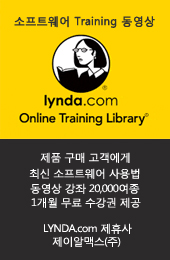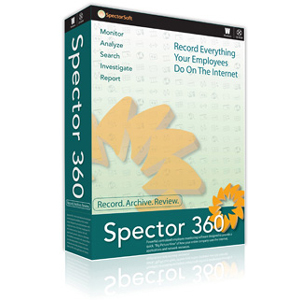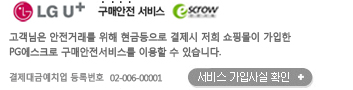현재 위치
상품상세정보
Product Overview
Spector 360 is the most advanced employee monitoring and filtering tool available on the market today, designed to provide businesses with a high-level view of all their employees’ PC and Internet activity and allow full control of what web sites your employees can access. Spector 360 will significantly prevent, reduce or eliminate the problems associated with abuse. When you absolutely need to know how your employees are using company resources, Spector 360 is the application of choice.
Spector 360 Empowers You To:
- Increase Employee Productivity by Reducing Frivolous and Inappropriate Activity
- Enforce Your Acceptable Use Policy
- Prevent “Insider” Theft
- Conduct Investigations on Employees Suspected of Inappropriate Activity
- Meet or Exceed Federal, Industry or Agency Compliance Requirements for Keeping Records of Company Communications and Transactions
- P L U S -
- Recover Lost Crucial Communications (Email, Chat & Instant Messages)
- Assist Help Desk Staff With PC Recovery
- Monitor Ongoing Employee Performance and PC Proficiency
- Obtain Proof to Support Accusations of Wrongdoing
- Reduce Security Breaches
- Detect the Use of Company Resources to Engage in Illegal or Unethical Activities
- Limit Legal Liability (including Sexual and Racial Harassment)
Obtain a High-Level View on How Your Employees Are Using Company PCs and the Internet
With Spector 360, you can quickly view trend information on Web Site Usage, Email and Webmail Usage, Application Usage, Instant Message and Chat Usage, Online Searches Performed, File Transfer Activity, Document Tracking, Keystrokes, Keyword Alert Activity, Network Activity, and User Activity/Inactivity. You can generate high-level management reports of any of this information with a click of your mouse.
Monitor your Employees Internet & Desktop Activity Company-Wide
Spector 360 will automatically capture all employee Internet and desktop activity whether they are in the office, traveling or working remotely on both Windows or Mac OS. Spector 360 records:
| Email/Webmail | Online Searches | File Transfers | |||
| Chat/Instant Messages | Keystrokes Typed | Document Tracking | |||
| Web Sites Visited | User Activity | Network Activity | |||
| Application/Program Use |
In addition, through a first of its kind surveillance-like camera recording tool, Spector 360 shows you in exact visual detail what an employee does every step of the way.
 Easy-to-Read Reports... Just Click!
Easy-to-Read Reports... Just Click!
Spector 360 takes the recorded Internet and computer activities from each of your employees, feeds that information into a database and provides you with more than 50 built-in, comprehensive reports -plus- unlimited customization. With Spector 360 you will find answers to questions such as:
- Which employees spend the most time surfing web sites?
- Who is spending time on shopping sites, sports sites or adult sites?
- Which employees chat or use anonymous email services like Hotmail and Gmail?
- Who is sending the most emails with attachments?
- Which employees may be leaking company confidential information via removable
media like flash drives, CDs and DVDs? - Which employees are printing sensitive documents?
- Who is arriving to work late and leaving early? Who takes long lunch breaks?
- What are my employees searching for on Google, Yahoo and MSN?
These high-level reports and charts help you quickly identify those employees who are most likely engaging in activities that are harmful to your company.
Effortless, Detailed Investigations
If you detect a problem or suspect a specific employee is the main culprit of abuse, you can dig deeper and review every detail of their computer and Internet activity to gather the evidence you need. The level of detail is so precise that you can see what an employee does each and every second. Spector 360 provides you with all the details you need to conduct the most thorough analysis possible.
More Than Monitoring
In addition to world-class monitoring, Spector 360 allows you to proactively control how your employees use the web by integrating Internet Filtering. Block access to specific web sites or to categories deemed inappropriate for your workplace. Restrict access by individual, group, department or the entire company. With more than thirty pre-defined web filtering categories, Spector 360 gives you the power to eliminate excessive and explicit Internet surfing while keeping your employees focused and on task.
Why Spector 360?
Our customers use Spector 360 to uncover Internet abuse, lost productivity, leaking of confidential information and other inappropriate activities by their employees that expose them to financial, legal and other preventable risks.
TOP 5 REASONS COMPANIES TURN TO SPECTOR 360
Increase Productivity
Significantly reduce the amount of goofing off that has grown common in most workplaces. Spector 360 will cut this huge productivity drain by at least 75%.Conduct Investigations and Document Violations
Any employee suspected of engaging in inappropriate, illegal, or unapproved conduct can be investigated with Spector 360.Enforce Acceptable Use Policy
Employees often believe that rules can be bent if no one is watching. Spector 360 ensures adherence to your policy for computer and Internet use. Lower the incidence and risks of sexual and racial harassment and occurrences of online gambling and surfing of pornography.“Insider” Theft Protection
One in five employees will copy or print company-owned materials in the days leading up to their resignation. Others will routinely leak sensitive and confidential information, accidentally, intentionally, or otherwise. Spector 360 allows you to look back in time to detect this behavior.Compliance Requirements
Meet or exceed Federal, Industry, or Agency compliance requirements with Spector 360 by seamlessly maintaining records of communications and transactions – a requirement for many companies
상품결제정보
무통장 입금은 상품 구매 대금은 PC뱅킹, 인터넷뱅킹, 텔레뱅킹 혹은 가까운 은행에서 직접 입금하시면 됩니다.
주문시 입력한 입금자명과 실제입금자의 성명이 반드시 일치하여야 하며, 7일 이내로 입금을 하셔야 하며 입금되지 않은 주문은 자동취소 됩니다.
배송 정보
- 배송 방법 : 택배
- 배송 지역 : 전국지역
- 배송 비용 : 무료
- 배송 기간 : 3일 ~ 7일
- 배송 안내 : - 산간벽지나 도서지방은 별도의 추가금액을 지불하셔야 하는 경우가 있습니다.
고객님께서 주문하신 상품은 입금 확인후 배송해 드립니다. 다만, 상품종류에 따라서 상품의 배송이 다소 지연될 수 있습니다.
교환 및 반품 정보
교환 및 반품이 가능한 경우
- 상품을 공급 받으신 날로부터 7일이내 단, 가전제품의
경우 포장을 개봉하였거나 포장이 훼손되어 상품가치가 상실된 경우에는 교환/반품이 불가능합니다.
- 공급받으신 상품 및 용역의 내용이 표시.광고 내용과
다르거나 다르게 이행된 경우에는 공급받은 날로부터 3월이내, 그사실을 알게 된 날로부터 30일이내
교환 및 반품이 불가능한 경우
- ESD(Electronic Software Distribution), 이메일로 설치key, 설치파일 또는 사용증서로 납품되는 제품의 경우는 제품 자체에 심각한 문제가 있는 경우를 제외하고는
반품이 불가 합니다.
- 고객님의 책임 있는 사유로 상품등이 멸실 또는 훼손된 경우. 단, 상품의 내용을 확인하기 위하여
포장 등을 훼손한 경우는 제외
- 포장을 개봉하였거나 포장이 훼손되어 상품가치가 상실된 경우
(예 : 가전제품, 식품, 음반 등, 단 액정화면이 부착된 노트북, LCD모니터, 디지털 카메라 등의 불량화소에
따른 반품/교환은 제조사 기준에 따릅니다.)
- 고객님의 사용 또는 일부 소비에 의하여 상품의 가치가 현저히 감소한 경우 단, 화장품등의 경우 시용제품을
제공한 경우에 한 합니다.
- 시간의 경과에 의하여 재판매가 곤란할 정도로 상품등의 가치가 현저히 감소한 경우
- 복제가 가능한 상품등의 포장을 훼손한 경우
(자세한 내용은 고객만족센터 Q&A게시판 또는 E-MAIL상담을 이용해 주시기 바랍니다.)
※ 고객님의 마음이 바뀌어 교환, 반품을 하실 경우 상품반송 비용은 고객님께서 부담하셔야 합니다.
(색상 교환, 사이즈 교환 등 포함)