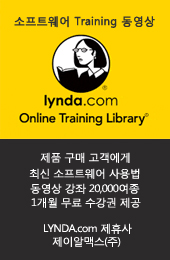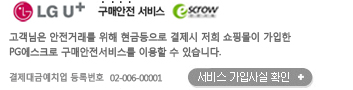-
Add barcode images to grid cells, Web pages, or regular .NET PrintDocument objects. Just add the control to your form and set the encoding type.
-
Get 80+ types of 2D and 3D charts, designers for code-free development, visual effects, customizable charting elements, and more.
-
Get additional rich data views in the native ADO.NET datasets. DataExtender simplifies working with ADO.NET.
-
Complete data and business objects framework that can be used in .NET apps of any range, scalability, and architecture.
-
Create a familiar tab control interface with flexible behavior and styling.
-
View Help files in your Windows Forms apps. Provide Help on individual controls, including hyperlinks, images, tables, and more.
-
Author and manage Xhtml content in both design and source code modes. Insert tables, hyperlinks, and formatted text easily using the built-in toolbars or provide your own custom UI.
-
Read and write Microsoft Excel files in your .NET Apps - you don't even need to have Microsoft Excel installed!
-
Present your data in the form of vector graphics and animation. Draw content to a single frame, create animation, or organize a slide show.
-
Display, edit, format, organize, summarize, and print tabular data.
-
Generate rich dashboard-style applications. Build and design rich linear and radial type gauge controls.
-
Full suite of smart and powerful input controls. Format dynamic data, validate data-entry, manage dataset navigation, and much more.
-
Single control that acts like a complete data-entry form, managing the design, layout, appearance, and behavior of multiple input controls.
-
Get a full-featured list box and a multi-column combo box with splits, in-cell objects, incremental searching, Visual Styles, and more.
-
Create docking/floating toolbars, multi-level menus, global key shortcuts, a window list for MDI applications, and much more.
-
NavBar mimics the Microsoft Outlook navigation bar and provides organized navigation by way of grouped panels of controls.
-
Add classic Microsoft Outlook-style navigation to your apps with this group and collapse C1OutBar control.
-
Create Adobe PDF documents from your apps. Get security, compression, outlining, hyper-linking, attachments, and more.
-
All the tools you need to integrate reporting into your application.
-
Enhance your UI with a Ribbon style menu. Get Ribbon and status bar functionality with the same look and feel as the Microsoft Office 2010 and 2007 UI.
-
Add Microsoft Outlook-style scheduling into your apps with drag-and-drop support, built-in Visual Styles, data views, appointment labels, and more.
-
This powerful layout manager resizes controls to fill your form like the WPF Grid control for resolution-independent, resizable forms.
-
.NET product for multi-language spell checking, provides the easiest-to-use and most efficient spell checker available.
-
Add rich tooltips and labels that can display HTML content to your .NET apps.
-
Create stunning animated, expandable and collapsible grouped lists of menu items.
-
Get a feature-packed datagrid control with little coding required. True DBGrid provides splits, grouping, filtering, exporting, printing, customized navigation, and more.
-
Quickly compress data, saving disk space and network bandwidth, and easily manipulate and work with compressed data.


현재 위치
상품상세정보
The Controls that Changed WinForms
Over 65 .NET controls, including the ones you can't get anywhere else. We've got your back with smart designers, hundreds of samples, and an active community forum. ComponentOne Studio® for WinForms can handle anything, from a grid with a million rows to a chart with unlimited points.
What's Inside?
상품결제정보
무통장 입금은 상품 구매 대금은 PC뱅킹, 인터넷뱅킹, 텔레뱅킹 혹은 가까운 은행에서 직접 입금하시면 됩니다.
주문시 입력한 입금자명과 실제입금자의 성명이 반드시 일치하여야 하며, 7일 이내로 입금을 하셔야 하며 입금되지 않은 주문은 자동취소 됩니다.
배송 정보
- 배송 방법 : 택배
- 배송 지역 : 전국지역
- 배송 비용 : 무료
- 배송 기간 : 3일 ~ 7일
- 배송 안내 : - 산간벽지나 도서지방은 별도의 추가금액을 지불하셔야 하는 경우가 있습니다.
고객님께서 주문하신 상품은 입금 확인후 배송해 드립니다. 다만, 상품종류에 따라서 상품의 배송이 다소 지연될 수 있습니다.
교환 및 반품 정보
교환 및 반품이 가능한 경우
- 상품을 공급 받으신 날로부터 7일이내 단, 가전제품의
경우 포장을 개봉하였거나 포장이 훼손되어 상품가치가 상실된 경우에는 교환/반품이 불가능합니다.
- 공급받으신 상품 및 용역의 내용이 표시.광고 내용과
다르거나 다르게 이행된 경우에는 공급받은 날로부터 3월이내, 그사실을 알게 된 날로부터 30일이내
교환 및 반품이 불가능한 경우
- ESD(Electronic Software Distribution), 이메일로 설치key, 설치파일 또는 사용증서로 납품되는 제품의 경우는 제품 자체에 심각한 문제가 있는 경우를 제외하고는
반품이 불가 합니다.
- 고객님의 책임 있는 사유로 상품등이 멸실 또는 훼손된 경우. 단, 상품의 내용을 확인하기 위하여
포장 등을 훼손한 경우는 제외
- 포장을 개봉하였거나 포장이 훼손되어 상품가치가 상실된 경우
(예 : 가전제품, 식품, 음반 등, 단 액정화면이 부착된 노트북, LCD모니터, 디지털 카메라 등의 불량화소에
따른 반품/교환은 제조사 기준에 따릅니다.)
- 고객님의 사용 또는 일부 소비에 의하여 상품의 가치가 현저히 감소한 경우 단, 화장품등의 경우 시용제품을
제공한 경우에 한 합니다.
- 시간의 경과에 의하여 재판매가 곤란할 정도로 상품등의 가치가 현저히 감소한 경우
- 복제가 가능한 상품등의 포장을 훼손한 경우
(자세한 내용은 고객만족센터 Q&A게시판 또는 E-MAIL상담을 이용해 주시기 바랍니다.)
※ 고객님의 마음이 바뀌어 교환, 반품을 하실 경우 상품반송 비용은 고객님께서 부담하셔야 합니다.
(색상 교환, 사이즈 교환 등 포함)