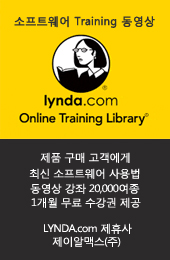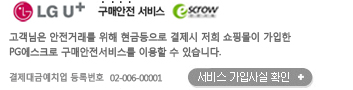현재 위치
상품상세정보
Cell, Column and Row level formatting
Version 1.6 had many advanced formatting features. Version 2.0 retains those features and adds a new set of formatting services that will give the programmer total control over how data is displayed. You can now format individual cells, columns or rows, using notifications and criteria . In order to facilitate formatting tasks, a new tool has been added: FormatStyles. FormatStyles are discrete objects that hold formatting information, such as fonts, colors, images and so on.
Support for Word-Wrapped Cells and Preview Rows
We know your data doesn’t always come in one neat size. That’s why we’ve added word-wrapping to individual cells, so you won’t have to resort to other controls to show all your data. The Preview Rows are also an exciting interface addition. Using them, you can “preview” one of your data columns below each row, much like Microsoft Outlook does.
GridEX Layouts
Also new is the capability to save and load complete layout definitions for a GridEX to a file or to a formatted string, and even load layouts from URLs, for web-based applications! You can now easily circumvent the problem of persistence within the browser context and create fully capable and user-interface rich web applications.
WYSIWYG Print and Print preview
Showing the data to the user and editing it is not enough. That’s why Janus has added WYSIWYG (What-You-See-Is-What-You-Get) previewing and printing to the GridEX. Using a completely encapsulated control, you can design preview forms that include localizable toolbars for report navigation and printing. In effect, we have added a reporting engine to the GridEX. Sharing your data has never been easier!
Aggregate functions for groups and Group footers
The Janus GridEX has been recognized since its initial release for its advanced grouping and sorting capability. Version 2.0 adds the ability to display footers for individual groups, and to calculate column values using predefined aggregate functions, much like a report designer.
Multicolumn Combo Boxes with AutoFill functionality
A much-requested user interface enhancement is the ability to have multicolumn drop-down combo boxes as “pick-lists” for the GridEX’s columns. In version 2.0 you get that, plus an “AutoFill” function that helps the user find list entries quickly.
Taking the combo box concept a bit further, you can now use a separate GridEX control to display column lists. Place an additional GridEX on your form, set a few properties, and you have an advanced value picker for any or all of your bound or unbound columns, complete with headers, formatting and almost anything else a standard GridEX can do. And no need to use an additional OCX library.
Frozen columns and Automatic column sizing
You can now optimize the display of your data and the user’s interaction with it using these new features. You can freeze individual columns as needed, and you can also have columns resize automatically to their contents.
Ability to hide empty fields in card view.
The much-praised card view mode of the GridEX control now has the ability to hide or show individual fields that are empty, thus leaving you with more space to show additional cards.
Tool Tips
Another feature of new user interfaces are the ubiquitous tool tips, which allow the user to get immediate feedback and information on the task at hand. Version 2.0 of the GridEX adds a tool tip feature that displays cell text hidden by column or row boundaries in a familiar floating window that automatically disappears when the mouse leaves the cell area.
- general info
The Janus GridEX 2000 has almost 500 Properties, Events and Methods, plus many graphics enhancements that can't be sufficiently described in a single page-worth of information.
The following is a list of its main features, but in order to experience its full power and capabilities we encourage you to download the preview version of this unique ActiveX control.
User Interface
The Janus GridEX has two different distinct views; one --TableMode-- shows the records as rows in a table, while the other -- CardView-- displays each record's information as fields on a card.
New records can be added, even while the grid is grouped or sorted, and the newly added record will find its way to the proper position on the grid automatically.
In table view, the "new item row", which is used by users to enter new data, can be positioned at the top or bottom of the grid.
A column can be displayed as icon, text, icon and text, and as check box. In addition, a cell's edit interface control can be a text box, check box, Drop-down Calendar or Drop-down list. The Janus GridEX also supports Custom Edit controls for this purpose, which are defined by you.
Supports Multiple-row and even Multiple-group selection of records.
The Janus GridEX can show row headers, and single selection of cells.
The columns and column headers can be aligned to the left, right and center.
Using Conditional Formatting, you can set special format settings (such as font color and styles) for rows that meet certain criteria. You can also apply a condition for groups, and the control will display --using special group headers-- the number of items that meet this criterion.
With the Janus GridEX, data becomes information at a glance.
Supports icons in column headers.
The Janus GridEX has a built-in Image list.
Grouping and sorting
This unique feature of the Janus GridEX -- grouping related records with a single drag and drop operation -- makes the task of searching and organizing information a highly simplified process. This is absolutely painless for the programmer.
The Janus GridEX, has built-in multilingual* sorting capabilities. Columns can be sorted as strings, numbers or dates. The columns can be sorted even when are grouped.
* Based on user machine's language settings.
Data aware
Supports unbound mode or data-bound through DAO 3.6* or ADO 2.x.
With the Janus GridEX, you can also have custom unbound columns coexist with the traditional bound columns.
* Using the MS Jet-Engine.
Designed for Visual Basic
The Janus GridEX is an Apartment Threaded, 32-Bit ActiveX Control, authored in Visual Basic™ 6.0 .
The control is Safe for Scripting and Safe for Initialization.
The control can be used with the following environments:
MS Visual Basic™ 6.0 and 5.0
MS Visual J++™ 6.0
MS Visual C++™ 6.0
MS Visual FoxPro™ 6.0
MS Access™ 97 and 2000
MS Front Page™ 98 and 2000
MS Visual Basic for Applications™ 6.0 and 5.0
MS Internet Explorer™ 4.0 and 5.0
상품결제정보
무통장 입금은 상품 구매 대금은 PC뱅킹, 인터넷뱅킹, 텔레뱅킹 혹은 가까운 은행에서 직접 입금하시면 됩니다.
주문시 입력한 입금자명과 실제입금자의 성명이 반드시 일치하여야 하며, 7일 이내로 입금을 하셔야 하며 입금되지 않은 주문은 자동취소 됩니다.
배송 정보
- 배송 방법 : 택배
- 배송 지역 : 전국지역
- 배송 비용 : 무료
- 배송 기간 : 3일 ~ 7일
- 배송 안내 : - 산간벽지나 도서지방은 별도의 추가금액을 지불하셔야 하는 경우가 있습니다.
고객님께서 주문하신 상품은 입금 확인후 배송해 드립니다. 다만, 상품종류에 따라서 상품의 배송이 다소 지연될 수 있습니다.
교환 및 반품 정보
교환 및 반품이 가능한 경우
- 상품을 공급 받으신 날로부터 7일이내 단, 가전제품의
경우 포장을 개봉하였거나 포장이 훼손되어 상품가치가 상실된 경우에는 교환/반품이 불가능합니다.
- 공급받으신 상품 및 용역의 내용이 표시.광고 내용과
다르거나 다르게 이행된 경우에는 공급받은 날로부터 3월이내, 그사실을 알게 된 날로부터 30일이내
교환 및 반품이 불가능한 경우
- ESD(Electronic Software Distribution), 이메일로 설치key, 설치파일 또는 사용증서로 납품되는 제품의 경우는 제품 자체에 심각한 문제가 있는 경우를 제외하고는
반품이 불가 합니다.
- 고객님의 책임 있는 사유로 상품등이 멸실 또는 훼손된 경우. 단, 상품의 내용을 확인하기 위하여
포장 등을 훼손한 경우는 제외
- 포장을 개봉하였거나 포장이 훼손되어 상품가치가 상실된 경우
(예 : 가전제품, 식품, 음반 등, 단 액정화면이 부착된 노트북, LCD모니터, 디지털 카메라 등의 불량화소에
따른 반품/교환은 제조사 기준에 따릅니다.)
- 고객님의 사용 또는 일부 소비에 의하여 상품의 가치가 현저히 감소한 경우 단, 화장품등의 경우 시용제품을
제공한 경우에 한 합니다.
- 시간의 경과에 의하여 재판매가 곤란할 정도로 상품등의 가치가 현저히 감소한 경우
- 복제가 가능한 상품등의 포장을 훼손한 경우
(자세한 내용은 고객만족센터 Q&A게시판 또는 E-MAIL상담을 이용해 주시기 바랍니다.)
※ 고객님의 마음이 바뀌어 교환, 반품을 하실 경우 상품반송 비용은 고객님께서 부담하셔야 합니다.
(색상 교환, 사이즈 교환 등 포함)