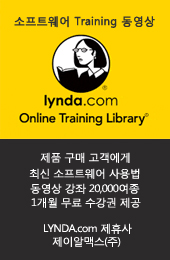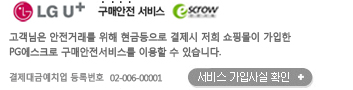현재 위치
상품상세정보
- Schedule
The Janus Schedule Control for .NET is a 100% C#, managed control patterned after Outlook’s Calendar View.
The control can present appointments or items arranged on a calendar, similar to a day planner in paper form. You can view items in different blocks of time or “Views”, which represent Days, Work Weeks, Weeks and Months. Since all the Views are part of the same Schedule control you can easily switch between them.
An appointment in the Janus Schedule Control can be related to an owner, and the different Views in the control are capable to present the appointments in relation to its owners.

Appointments in the Schedule Control can be moved and resized by the user as in MS Outlook.
The Schedule Control library also has a “Calendar” control that can be used to navigate between the different views and dates in the schedule control and also be used as a target for automatic re-scheduling of appointments via drag and drop.

The Janus Schedule Control can be bound to any table in a DataSet or to any other data source that supports IList, ITypedList or IBindingList interfaces.
The Janus Schedule Control allows you to specify which member of the data source will be used as Text, Owner, StartTime and EndTime properties of an appointment. In addition to this, the control exposes a Fields Collection that permits you to map all the members in the data source to an Appointment in the Schedule.
Besides working with a data source, the Schedule Control has several methods that permit you to work with the appointments collection in a totally unbound fashion. LoadAppointments and SaveAppointments methods allow you to persist and restore the appointments of the schedule control.
The Janus Schedule control for .NET also offers many of the advanced features present in the Janus GridEX Control for .NET like FormatStyles (supporting Gradients, Blend colors and Transparency), FormatConditions, FilterConditions and the ability to save and restore Layouts.

A standalone Janus CalendarCombo Control used to edit date and time values is also included with the Schedule. With this control, the user can select a date from the calendar dropdown, change the date using an up-down control or type it directly in the control and the control will enforce the date format you specified in it. The control exposes a BindableValue property that allows you to bind it to any Date field even if the field were DBNull.
The Schedule Control for .NET library also includes a SchedulePrintDocument component to print the data presented by the control.
With the SchedulePrintDocument component you can define page headers and footers for your documents. The SchedulePrintDocument component can be used with the PrintPreviewDialog or PrintPreviewControl to provide your apps with a customizable Preview Window.
- Timeline
A novel control patterned after MS Outlook’s Journal. The Janus Timeline Control is ideal for displaying items in relation to time.
Items in the Janus Timeline control are arranged in chronological order from left to right on a time scale that can be divided in hours, days, weeks or months.
A bar representing the duration of an item can be shown above its text and the appearance of such bar can be easily customized by using a FormatCondition.
The Janus Timeline Control can be bound to any table in a DataSet or to any other data source that supports IList, ITypedList or IBindingList interfaces.
The Janus Timeline Control allows you to specify which member of the data source will be used as Text, StartTime and EndTime properties of an item. In addition to this, the control exposes a Fields Collection that permits you to map all the members in the data source to a Timeline Item.
In addition to work with a data source the Timeline Control has several methods that permit you to work with the Items collection in a totally unbound fashion. LoadItems and SaveItems methods allow you to persist and restore the items of the Timeline control.

The Janus Timeline control for .NET also offers many of the advanced features present in the Janus GridEX Control for .NET like FormatStyles (supporting Gradients, Blend colors and Transparency), FormatConditions, FilterConditions and Layouts.
Related items can be presented within groups and the group headers can present totals based on items’ related fields. The Totals presented in the headears could also be calculated using only records which meet the criteria specified in a FilterCondition.
As in other Janus Systems Controls for .NET, Windows XP Visual Styles are supported by the control.
상품결제정보
무통장 입금은 상품 구매 대금은 PC뱅킹, 인터넷뱅킹, 텔레뱅킹 혹은 가까운 은행에서 직접 입금하시면 됩니다.
주문시 입력한 입금자명과 실제입금자의 성명이 반드시 일치하여야 하며, 7일 이내로 입금을 하셔야 하며 입금되지 않은 주문은 자동취소 됩니다.
배송 정보
- 배송 방법 : 택배
- 배송 지역 : 전국지역
- 배송 비용 : 무료
- 배송 기간 : 3일 ~ 7일
- 배송 안내 : - 산간벽지나 도서지방은 별도의 추가금액을 지불하셔야 하는 경우가 있습니다.
고객님께서 주문하신 상품은 입금 확인후 배송해 드립니다. 다만, 상품종류에 따라서 상품의 배송이 다소 지연될 수 있습니다.
교환 및 반품 정보
교환 및 반품이 가능한 경우
- 상품을 공급 받으신 날로부터 7일이내 단, 가전제품의
경우 포장을 개봉하였거나 포장이 훼손되어 상품가치가 상실된 경우에는 교환/반품이 불가능합니다.
- 공급받으신 상품 및 용역의 내용이 표시.광고 내용과
다르거나 다르게 이행된 경우에는 공급받은 날로부터 3월이내, 그사실을 알게 된 날로부터 30일이내
교환 및 반품이 불가능한 경우
- ESD(Electronic Software Distribution), 이메일로 설치key, 설치파일 또는 사용증서로 납품되는 제품의 경우는 제품 자체에 심각한 문제가 있는 경우를 제외하고는
반품이 불가 합니다.
- 고객님의 책임 있는 사유로 상품등이 멸실 또는 훼손된 경우. 단, 상품의 내용을 확인하기 위하여
포장 등을 훼손한 경우는 제외
- 포장을 개봉하였거나 포장이 훼손되어 상품가치가 상실된 경우
(예 : 가전제품, 식품, 음반 등, 단 액정화면이 부착된 노트북, LCD모니터, 디지털 카메라 등의 불량화소에
따른 반품/교환은 제조사 기준에 따릅니다.)
- 고객님의 사용 또는 일부 소비에 의하여 상품의 가치가 현저히 감소한 경우 단, 화장품등의 경우 시용제품을
제공한 경우에 한 합니다.
- 시간의 경과에 의하여 재판매가 곤란할 정도로 상품등의 가치가 현저히 감소한 경우
- 복제가 가능한 상품등의 포장을 훼손한 경우
(자세한 내용은 고객만족센터 Q&A게시판 또는 E-MAIL상담을 이용해 주시기 바랍니다.)
※ 고객님의 마음이 바뀌어 교환, 반품을 하실 경우 상품반송 비용은 고객님께서 부담하셔야 합니다.
(색상 교환, 사이즈 교환 등 포함)