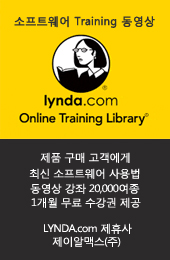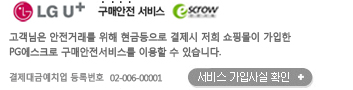현재 위치
상품상세정보
TestMatrix - Painless TDD™
Unit Testing, Code Coverage and Test Profiling for .NET
TestMatrix helps you improve the quality of your code by making test driven development painless and convenient. TestMatrix adds support for unit testing, code coverage analysis, and test profiling to Visual Studio, seamlessly incorporating these critical development practices directly into the coding process itself.
TestMatrix will change the way you think about testing by making these tasks an integral part of the programming experience, not an occasional external exercise. Rich editor integration and convenient keyboard shortcuts keep you focused, efficient, and productive while improving your ability to maintain good coding practices.
TestMatrix supports all the popular .NET languages, so it doesn't matter if you are developing in C#, VB.NET, or ASP.NET, TestMatrix will improve your ability to write quality, tested software. Get started today with a free trial.
Enjoy a seamless test driven development experience

Test Explorer
TestMatrix will change the way you unit test by making it a seamless part of the programming experience. TestMatrix makes it easy and practical to follow a "code a little, test a little" philosophy. You can run your entire suit of tests in the background as easily as building your project, or more interactively through the Test Explorer window. You can even run and debug your tests directly from the editor itself via hot key or context menu, keeping your hands on the keyboard where they belong. Test results are reflected in the editor itself, as well as a results window, showing you which tests failed, along with where and why. TestMatrix automatically marks the lines that caused the failures and provides a convenient stack trace explorer.
Learn more about unit testing with TestMatrix.
Easily track your code coverage

Code Coverage
Unit tests check the quality of your code, code coverage checks the quality of your unit tests. Without some way to track your test coverage, there's no way to know how thorough your tests really are. With TestMatrix, code coverage metrics are collected automatically as you run your unit tests and applications. Code coverage is highlighted in the editor window, showing you exactly which lines have and have not received testing coverage. TestMatrix brings coverage into Visual Studio itself, so that the benefits of its feedback becomes a constant part of the development process. TestMatrix also allows you to review file, class, method, and line level statistics across the entire solution to identify which classes or methods require additional testing.
Learn more about code coverage in TestMatrix.
Experience convenient, no nonsense profiling

Test Performance Profiling
TestMatrix adds test profiling features directly into the IDE, making it easier to use and learn than stand alone profilers, not to mention significantly cheaper. TestMatrix automatically collects line level performance metrics such as hit and object creation counts, memory utilization, and execution time as you test your application. As with code coverage, feedback appears directly in the Visual Studio's editor, in the form of hot spots markers and timing bars. Performance and memory utilization data is also rolled up into solution wide reports for your analysis. These easy to use features allow you to intuitively judge the performance profiles of individual lines and methods, while you test. When performance and memory usage information is constantly visible, you'll be surprised by the things you learn about your code and the problems you spot early.
상품결제정보
무통장 입금은 상품 구매 대금은 PC뱅킹, 인터넷뱅킹, 텔레뱅킹 혹은 가까운 은행에서 직접 입금하시면 됩니다.
주문시 입력한 입금자명과 실제입금자의 성명이 반드시 일치하여야 하며, 7일 이내로 입금을 하셔야 하며 입금되지 않은 주문은 자동취소 됩니다.
배송 정보
- 배송 방법 : 택배
- 배송 지역 : 전국지역
- 배송 비용 : 무료
- 배송 기간 : 3일 ~ 7일
- 배송 안내 : - 산간벽지나 도서지방은 별도의 추가금액을 지불하셔야 하는 경우가 있습니다.
고객님께서 주문하신 상품은 입금 확인후 배송해 드립니다. 다만, 상품종류에 따라서 상품의 배송이 다소 지연될 수 있습니다.
교환 및 반품 정보
교환 및 반품이 가능한 경우
- 상품을 공급 받으신 날로부터 7일이내 단, 가전제품의
경우 포장을 개봉하였거나 포장이 훼손되어 상품가치가 상실된 경우에는 교환/반품이 불가능합니다.
- 공급받으신 상품 및 용역의 내용이 표시.광고 내용과
다르거나 다르게 이행된 경우에는 공급받은 날로부터 3월이내, 그사실을 알게 된 날로부터 30일이내
교환 및 반품이 불가능한 경우
- ESD(Electronic Software Distribution), 이메일로 설치key, 설치파일 또는 사용증서로 납품되는 제품의 경우는 제품 자체에 심각한 문제가 있는 경우를 제외하고는
반품이 불가 합니다.
- 고객님의 책임 있는 사유로 상품등이 멸실 또는 훼손된 경우. 단, 상품의 내용을 확인하기 위하여
포장 등을 훼손한 경우는 제외
- 포장을 개봉하였거나 포장이 훼손되어 상품가치가 상실된 경우
(예 : 가전제품, 식품, 음반 등, 단 액정화면이 부착된 노트북, LCD모니터, 디지털 카메라 등의 불량화소에
따른 반품/교환은 제조사 기준에 따릅니다.)
- 고객님의 사용 또는 일부 소비에 의하여 상품의 가치가 현저히 감소한 경우 단, 화장품등의 경우 시용제품을
제공한 경우에 한 합니다.
- 시간의 경과에 의하여 재판매가 곤란할 정도로 상품등의 가치가 현저히 감소한 경우
- 복제가 가능한 상품등의 포장을 훼손한 경우
(자세한 내용은 고객만족센터 Q&A게시판 또는 E-MAIL상담을 이용해 주시기 바랍니다.)
※ 고객님의 마음이 바뀌어 교환, 반품을 하실 경우 상품반송 비용은 고객님께서 부담하셔야 합니다.
(색상 교환, 사이즈 교환 등 포함)