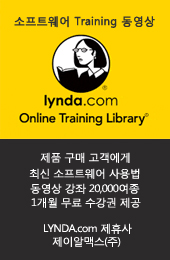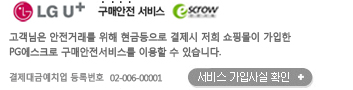상품상세정보
TreeSize Personal - Ultimate Disk Space Management
V5.3.4
TreeSize Personal is a powerful and flexible harddisk space manager for Windows 7 / Vista / XP / 2000 (32 and 64 Bit). Find out which folders are the largest on your drives and recover megabytes on them. TreeSize Personal shows you the size, allocated and wasted space, the number of files, 3D charts, the last access date, the file owner, the NTFS compression rate and much more information for several folders or drives you choose.
It also lets you search for old, big, temporary and duplicate files. The application has an intuitive Explorer-like user interface, is fast and multi-threaded. TreeSize Personal can be started from the context menu of every folder or drive.
Main Features >
- Visually track down disk usage and see the size of all folders including their subfolders and break it down to the file level.
- The integrated fully customizable file search helps you to find and archive the largest, oldest, obsolete and temporary files, e.g. invalid shortcuts or files owned by a non existent account. It also finds files with excessively long paths.
- Duplicate file search, optionally with MD5 checksums
- Statistics about file types and file owners on directory level. Additionally it is possible to limit the file system tree on the left to a certain user or file type
- The visible columns can be configured separately for the TreeSize Personal window. A lot of optional columns are available. The columns can be selected and sorted in the Options dialog.
- TreeSize Personal ships with a shell extension for Windows 2000/XP/2003 that adds an additional TreeSize column to the Windows Explorer showing not only the size for files but, also for folders.
- High performance through Multi-threading: Browse the results during scanning, scan and view several folders at the same time, Automatic adjustment of the number of threads that are used for a scan.
- Include and exclude certain files and folders in your scans
- A list of all files in the scanned folder and its subfolders can be exported, for example, for use in a database
- Support for the file based NTFS compression, hard links and Alternate Data Streams (ADS)
- Explorer context menu is supported inside the TreeSize window
- A list of the top 100 largest files is generated automatically for each scan.
- Support for Unicode file and folder names.
Supported Operating Systems >

- Windows 7(32 Bit / 64 Bit)
- Windows Vista (32 Bit / 64 Bit)
- Windows XP (32 Bit / 64 Bit)
- Windows 2000
See also >
Our hard disk space managers – the right solution for each requirement
For you to decide easily which of our tools administrate your disk space in an optimal way, feel free to compare the functions of TreeSize Personal, TreeSize Professional and SpaceObServer at a glance.
>> Compare our hard disk space managers here
SpaceObServer
For continuous analyzing of disk usage on your (file) servers we recommend our product SpaceObServer.
TreeSize Professional
For private users, TreeSize Personal provides a sufficient range of features. However, companies face different requirements that can be fulfilled by our Professional Edition. TreeSize Professional offers the same features as the Personal edition, but beyond that, it also supports network drives, Windows Server systems, command line options as well as exporting the data.
상품결제정보
무통장 입금은 상품 구매 대금은 PC뱅킹, 인터넷뱅킹, 텔레뱅킹 혹은 가까운 은행에서 직접 입금하시면 됩니다.
주문시 입력한 입금자명과 실제입금자의 성명이 반드시 일치하여야 하며, 7일 이내로 입금을 하셔야 하며 입금되지 않은 주문은 자동취소 됩니다.
배송 정보
- 배송 방법 : 택배
- 배송 지역 : 전국지역
- 배송 비용 : 무료
- 배송 기간 : 3일 ~ 7일
- 배송 안내 : - 산간벽지나 도서지방은 별도의 추가금액을 지불하셔야 하는 경우가 있습니다.
고객님께서 주문하신 상품은 입금 확인후 배송해 드립니다. 다만, 상품종류에 따라서 상품의 배송이 다소 지연될 수 있습니다.
교환 및 반품 정보
교환 및 반품이 가능한 경우
- 상품을 공급 받으신 날로부터 7일이내 단, 가전제품의
경우 포장을 개봉하였거나 포장이 훼손되어 상품가치가 상실된 경우에는 교환/반품이 불가능합니다.
- 공급받으신 상품 및 용역의 내용이 표시.광고 내용과
다르거나 다르게 이행된 경우에는 공급받은 날로부터 3월이내, 그사실을 알게 된 날로부터 30일이내
교환 및 반품이 불가능한 경우
- ESD(Electronic Software Distribution), 이메일로 설치key, 설치파일 또는 사용증서로 납품되는 제품의 경우는 제품 자체에 심각한 문제가 있는 경우를 제외하고는
반품이 불가 합니다.
- 고객님의 책임 있는 사유로 상품등이 멸실 또는 훼손된 경우. 단, 상품의 내용을 확인하기 위하여
포장 등을 훼손한 경우는 제외
- 포장을 개봉하였거나 포장이 훼손되어 상품가치가 상실된 경우
(예 : 가전제품, 식품, 음반 등, 단 액정화면이 부착된 노트북, LCD모니터, 디지털 카메라 등의 불량화소에
따른 반품/교환은 제조사 기준에 따릅니다.)
- 고객님의 사용 또는 일부 소비에 의하여 상품의 가치가 현저히 감소한 경우 단, 화장품등의 경우 시용제품을
제공한 경우에 한 합니다.
- 시간의 경과에 의하여 재판매가 곤란할 정도로 상품등의 가치가 현저히 감소한 경우
- 복제가 가능한 상품등의 포장을 훼손한 경우
(자세한 내용은 고객만족센터 Q&A게시판 또는 E-MAIL상담을 이용해 주시기 바랍니다.)
※ 고객님의 마음이 바뀌어 교환, 반품을 하실 경우 상품반송 비용은 고객님께서 부담하셔야 합니다.
(색상 교환, 사이즈 교환 등 포함)