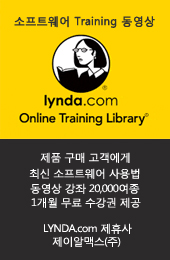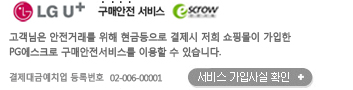상품상세정보
Use your second PC as an extra monitor
Multi Monitor Software
MaxiVista turns any spare Desktop, Laptop or Netbook PC into a dual monitor for your primary computer. No extra multi monitor hardware is required. Simply extend program windows across multiple screens as if it were one big monitor. Increase your productivity by using multiple monitors.
![]() Now with Windows 32/64 Bit Vista and Windows 7 support.
Now with Windows 32/64 Bit Vista and Windows 7 support.
KVM Switch
Control up to four computers from a single keyboard and mouse even more convenient than using a KVM switch - Simply move the mouse cursor to the computer you would like to control with the software KVM feature. Save yourself from juggling multiple mice and keyboards. No need to buy expensive kvm switches.
Clipboard Synchronization
The Clipboard Sharing feature transfers the clipboard data amongst all computers. Whatever you copy to the clipboard of one PC becomes available in all other computer's clipboards as well. Synchronizing the Clipboard has never been so easy.
Monitor Cloning
Mirror your computer screen to another PC via any network connection without any loss in picture quality.
MaxiVista is a must for everybody who has more than one computer on their desk.
Enjoy the benefits of the full version and choose your preferred MaxiVista product variation:
| Feature | Standard | Professional | Mirror Pro  |
|---|---|---|---|
| Extended Screen | |||
| Remote Control |
|
||
| Clipboard Synchronization |
|
||
| Support of up to three Secondary PCs |
|
||
| Desktop Mirroring |
|
|
|
| Maximized Display Performance |
|
|
System requirements
MaxiVista works fine on any set of standard Windows Laptop, Netbook, Desktop or Tablet PCs:
Primary PC requirements
The primary PC is the computer which desktop area is being extended:
- Microsoft 32/64 Bit Windows 2000/2003/XP/Vista/7
- Approximately 5 MB hard-disk space.
- Optional: Internet access to download future product updates.
Secondary PC requirements
The secondary PC is the computer which shall act as the extended monitor:
- Microsoft 32/64 Bit Windows 2000/2003/XP/Vista/7
- Not officially supported: Linux with Wine or MacOS X with VirtualPC/VMware.
- Approximately 1 MB hard-disk space.
General notes
- At least two computers are required. There is no use for MaxiVista in a single computer environment.
- Each computer must have at least one physically connected monitor.
- All computers must be TCP/IP network connected (more information about networking).
- MaxiVista can be used with any combination of supported operating systems. Example: The Primary PC may run Windows Vista 64 bit and the Secondary PC may run Windows Vista 32 bit.
General limitations
- Hardware graphics acceleration such as DirectX or OpenGL is not supported by MaxiVista. Please try the free MaxiVista demo version to check for compatibility with your CAD-/Video-/Java-based programs.
- TV/DVD playback on the extended screen only works if your video software allows it to disable the "hardware overlay" mode (information about overlay).
- All computers used with MaxiVista need to be on the same desktop to allow you to watch the secondary PC's monitor(s) while remote controlling it from the primary PC. MaxiVista is not a remote desktop software like UVNC or PCAnywhere. You cannot use an internet connection to link computers located in other facilities as the MaxiVista data protocol is optimized for local wireless or ethernet network connections (more info)
MaxiVista and Windows Vista/7
- Since the release of MaxiVista version 4, WDDM video drivers are supported when using Windows Vista/7.
- The Aero display mode is temporarily disabled while MaxiVista is activated. Aero is automatically turned back on after MaxiVista is deactivated. We will not be able to overcome this limitation for a number of technical reasons.
상품결제정보
무통장 입금은 상품 구매 대금은 PC뱅킹, 인터넷뱅킹, 텔레뱅킹 혹은 가까운 은행에서 직접 입금하시면 됩니다.
주문시 입력한 입금자명과 실제입금자의 성명이 반드시 일치하여야 하며, 7일 이내로 입금을 하셔야 하며 입금되지 않은 주문은 자동취소 됩니다.
배송 정보
- 배송 방법 : 택배
- 배송 지역 : 전국지역
- 배송 비용 : 무료
- 배송 기간 : 3일 ~ 7일
- 배송 안내 : - 산간벽지나 도서지방은 별도의 추가금액을 지불하셔야 하는 경우가 있습니다.
고객님께서 주문하신 상품은 입금 확인후 배송해 드립니다. 다만, 상품종류에 따라서 상품의 배송이 다소 지연될 수 있습니다.
교환 및 반품 정보
교환 및 반품이 가능한 경우
- 상품을 공급 받으신 날로부터 7일이내 단, 가전제품의
경우 포장을 개봉하였거나 포장이 훼손되어 상품가치가 상실된 경우에는 교환/반품이 불가능합니다.
- 공급받으신 상품 및 용역의 내용이 표시.광고 내용과
다르거나 다르게 이행된 경우에는 공급받은 날로부터 3월이내, 그사실을 알게 된 날로부터 30일이내
교환 및 반품이 불가능한 경우
- ESD(Electronic Software Distribution), 이메일로 설치key, 설치파일 또는 사용증서로 납품되는 제품의 경우는 제품 자체에 심각한 문제가 있는 경우를 제외하고는
반품이 불가 합니다.
- 고객님의 책임 있는 사유로 상품등이 멸실 또는 훼손된 경우. 단, 상품의 내용을 확인하기 위하여
포장 등을 훼손한 경우는 제외
- 포장을 개봉하였거나 포장이 훼손되어 상품가치가 상실된 경우
(예 : 가전제품, 식품, 음반 등, 단 액정화면이 부착된 노트북, LCD모니터, 디지털 카메라 등의 불량화소에
따른 반품/교환은 제조사 기준에 따릅니다.)
- 고객님의 사용 또는 일부 소비에 의하여 상품의 가치가 현저히 감소한 경우 단, 화장품등의 경우 시용제품을
제공한 경우에 한 합니다.
- 시간의 경과에 의하여 재판매가 곤란할 정도로 상품등의 가치가 현저히 감소한 경우
- 복제가 가능한 상품등의 포장을 훼손한 경우
(자세한 내용은 고객만족센터 Q&A게시판 또는 E-MAIL상담을 이용해 주시기 바랍니다.)
※ 고객님의 마음이 바뀌어 교환, 반품을 하실 경우 상품반송 비용은 고객님께서 부담하셔야 합니다.
(색상 교환, 사이즈 교환 등 포함)