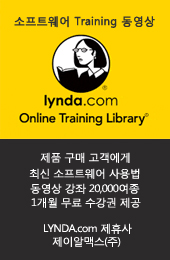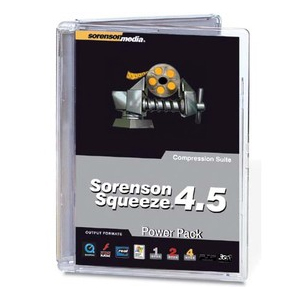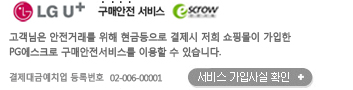상품상세정보
Why Squeeze?
SimplicitySqueeze's single pane interface allows you to compress video without detailed knowledge of codecs or compression settings.
Quality
Sorenson continues its leadership in video quality giving novices and professionals the features required to "squeeze" quality into every bit. If you want quality, you only need to know one word: Sorenson.
Productivity and Workflow
While keeping life simple for the professional and amateur compressionist, Squeeze also integrates seamlessly with leading video production applications and finished work distribution options. Be it one file or multiple, Squeeze's optimum workflow will minimize the amount of time spent on the compression task.
User Interface
Squeeze's simple to understand layout offers individual customization and shortcut keys where you need them. Squeeze works the way you want it to.
Input and Publish
Sorenson Squeeze is the leader for importing and publishing video to the most popular formats in the video industry. Squeeze can easily import digitized video files, reference movies, or capture from DV cameras. Once inside of Squeeze you can easily publish video into the format of your choice and have it automatically sent to an application, to another location on your network, or uploaded to the web via FTP.
Cross Platform
Squeeze works the same on either Mac or Windows platforms. Learn it once, apply it many times, regardless of your OS preference.
Simplicity:
Video compression is as easy as 1, 2, 3:1. Open an uncompressed video file
2. Select an intelligent preset
3. Press "Squeeze It"

Quality:
Achieve the best audio and video quality on the desktop and maximize the impact of your media with Cleaner XL.- One-Pass Variable Bit Rate (VBR) compression
One-Pass VBR compression reduces processing time to non-VBR standards while delivering only slightly lower quality than Two-Pass VBR compression. - Two-Pass Variable Bit Rate (VBR) compression
Squeeze supports Two-Pass VBR, which produces higher-quality video than standard compression while only adding slightly more processing time. - Improved audio and video filters
With Squeeze, users get maximum flexibility with advanced control of audio/video parameters such as:
- Audio normalization
Squeeze analyzes your audio to find the loudest sound and then adjusts the audio to maximum volume. - Contrast/brightness
Contrast changes the range of dark to light pixels in a linear fashion. Brightness makes the image lighter or darker. These two filters can improve the compression quality. - Deinterlacing
" Squeeze's deinterlacing feature can make your video look better by removing interlacing artifacts caused by the two fields per frame nature of conventional video. - Fade in/out
Fade in/out lets you create a black or white fade segments at the beginning or end of your movie. - Telecine removal
Telecine removal maintains video quality by removing the extra frames that are added (3:2 pull down) when film (24 frames per second) is transferred to video (30 frames per second). - Video noise reduction
The video noise reduction feature reduces video noise in your content without causing it to look fuzzy. Reducing noise can increase video encoding quality. - White/black restore (with image smoothness slider)
Squeeze gives you the option to control the levels of white and black in your video.
- Audio normalization
Productivity and Workflow:
Squeeze provides powerful features that allow you to streamline your workflow and maximize your job throughput.- FLV Player
The new Sorenson Media FLV player makes it possible to play and preview all of your encoded FLV files. Clicking the play button on encoded FLV files from within the batch window in Squeeze automatically launches the FLV player for instant previewing of the FLV. - Improved, easy to edit Flash Player Skins templates for SWF and FLV
Easily customize and change the look and feel without adding a great deal of file size to video projects. These new FLA files are easy to edit in Flash with easy to follow documentation. - Linked or embedded FLV option for SWF
Squeeze now follows Macromedia's recommended method for linking to an FLV from SWF files by default. This feature also makes it possible to have player controls for an FLV that is located on a remote server. - Global metadata entry on source files for Flash output
- Source pixel aspect ratio control
Squeeze now automatically detects the source file's pixel aspect ratio. The user can use the source pixel auto detection or they can define the sources pixel aspect ratio manually. - Integration
- Flash
- Alpha channel support for Flash 8 (requires On2 VP6 codec)
Support for a real alpha channel at run-time. This revolutionary new capability provides the unique ability to overlay video composited with a transparent (even semi-transparent) alpha channel over other Flash content. Create dynamic presentations with presenters shot in front of a blue screen. - Embedded Cue Points for Flash 8
Embed cue points directly into Flash Video (FLV) files so events can be triggered dynamically during playback. Used in conjunction with the new Flash Video component in Flash 8, easily coordinate the playback of accompanying graphics and animations when individual cue points are reached.
- Alpha channel support for Flash 8 (requires On2 VP6 codec)
- Optional tasks dialog
The publish dialog let you send encoded media directly to an FTP site, a new location on your hard drive, or even open the file in a new application.
- Flash
- Batch processing at job, source, and output levels
Squeeze lets you process multiple video clips efficiently via the new batch processing window. Apply your settings at the job, source or even output level to quickly prepare multiple video clips at the same time. - Integrated links for Flash (SWF) output
This feature allows ActionScript variables to be encoded as part of the video and Flash Player templates. - Multi-Bit-Rate file creation for **Windows Media and RealMedia
Create a single file with all of the common data rates. Visitors to the Web site, who access your file will receive the appropriate data rate for their connection speed. - Ability to constrain output file sizes
Squeeze allows you to request a final target output file size and then automatically adjusts the compression settings to reach the desired file size. - Adjustable cropping
Squeeze's cropping ability allows you trim the edges of your video and to quickly "cut out" undesirable areas within your video. - Audio import
Squeeze lets you select an audio track to encode with your video file. - Duplicate source button
With the new duplicate source button you can quickly add multiple output options with just a few clicks. - DV capture
Squeeze captures digital video through any DV source, whether it is a digital video camera or an analog-to-digital converter. - In/out trim points
With the in/out trim points you can remove unwanted video at the beginning and end of your video. - Multiple Watch Folders with multiple output options
Set up several different Watch Folders for multiple output options on your computer or even your network to streamline your workflow. Squeeze for Flash supports output for SWF and FLV. - Standard NLE shortcut keys
Use the NLE shortcut keys to quickly implement standard keyboard controls that are used in other popular video applications.
User Interface:
Squeeze provides an easy to use interface while still giving all of the controls that professionals demand.- Ability to save audio and video filter settings
Squeeze not only enables you to adjust the audio and video filter settings, but it also lets you to save your own settings for future projects. - Ability to save a project
Squeeze now enables you save your uncompleted project so that you can work on it at a later time. - Customizable interface layout
Customize the Squeeze 4 interface to fit your workflow needs. Simply minimize or close windows that you do not need and expand windows that you do need. - Filter preview slider
Use the Squeeze filter preview slider to view your filter setting changes before you encode your video. - Modeless filter dialog
The new modeless filter dialog allows you to edit your filters and view the results of those changes (via the preview slider) without closing the dialog box. - Detachable and resizable preview window
Detach and resize the video preview window or move it to a second monitor! Squeeze will remember where you drag and drop the windows. - Video zoom tool for pixel-perfect cropping
With the new zoom tool you can make sure that you crop only the pixels you don't need. - In/out preview markers
Leverage the new in/out preview markers to select a section of your video clip to preview the encoding.

Input:
Formats:- AAC
- AIF/AIFF
- ASF
- AVI
- DV
- MOV
- MP3
- MPEG-1
- MPEG-2
- MPEG-4
- WAV
- *WMA
- *WMV
Publish:
Video Encoders:- On2 VP6 Pro Plugin support
- Support for the On2 VP6 Pro codec with 2-pass and VBR encoding for Flash is now available as a plugin from Sorenson Media. This codec provides superior video quality that is competitive with today's best video codecs at a much smaller file size.
- Sorenson Spark Pro (for Flash and Flash Professional encoding)
- Fraunhofer MP3
- FLV (Sorenson Spark, On2 VP6 Pro)
- SWF
System Requirements:
Prior to installing Squeeze, make sure your computer meets or exceeds the following system requirements.
Windows:
- Pentium III-based PC or greater
- Windows 2000 or XP (with latest patches and updates)
- 128 MB of RAM
- 40 MB available hard disk space
- QuickTime 7 or later
- DirectX 9.0b or later
- Microsoft Windows Media Format Runtime
- Power PC with G4 processor or greater
- Mac OS 10.2 or later
- 128 MB of RAM
- 90 MB available hard disk space
- QuickTime 7 or later
상품결제정보
무통장 입금은 상품 구매 대금은 PC뱅킹, 인터넷뱅킹, 텔레뱅킹 혹은 가까운 은행에서 직접 입금하시면 됩니다.
주문시 입력한 입금자명과 실제입금자의 성명이 반드시 일치하여야 하며, 7일 이내로 입금을 하셔야 하며 입금되지 않은 주문은 자동취소 됩니다.
배송 정보
- 배송 방법 : 택배
- 배송 지역 : 전국지역
- 배송 비용 : 무료
- 배송 기간 : 3일 ~ 7일
- 배송 안내 : - 산간벽지나 도서지방은 별도의 추가금액을 지불하셔야 하는 경우가 있습니다.
고객님께서 주문하신 상품은 입금 확인후 배송해 드립니다. 다만, 상품종류에 따라서 상품의 배송이 다소 지연될 수 있습니다.
교환 및 반품 정보
교환 및 반품이 가능한 경우
- 상품을 공급 받으신 날로부터 7일이내 단, 가전제품의
경우 포장을 개봉하였거나 포장이 훼손되어 상품가치가 상실된 경우에는 교환/반품이 불가능합니다.
- 공급받으신 상품 및 용역의 내용이 표시.광고 내용과
다르거나 다르게 이행된 경우에는 공급받은 날로부터 3월이내, 그사실을 알게 된 날로부터 30일이내
교환 및 반품이 불가능한 경우
- ESD(Electronic Software Distribution), 이메일로 설치key, 설치파일 또는 사용증서로 납품되는 제품의 경우는 제품 자체에 심각한 문제가 있는 경우를 제외하고는
반품이 불가 합니다.
- 고객님의 책임 있는 사유로 상품등이 멸실 또는 훼손된 경우. 단, 상품의 내용을 확인하기 위하여
포장 등을 훼손한 경우는 제외
- 포장을 개봉하였거나 포장이 훼손되어 상품가치가 상실된 경우
(예 : 가전제품, 식품, 음반 등, 단 액정화면이 부착된 노트북, LCD모니터, 디지털 카메라 등의 불량화소에
따른 반품/교환은 제조사 기준에 따릅니다.)
- 고객님의 사용 또는 일부 소비에 의하여 상품의 가치가 현저히 감소한 경우 단, 화장품등의 경우 시용제품을
제공한 경우에 한 합니다.
- 시간의 경과에 의하여 재판매가 곤란할 정도로 상품등의 가치가 현저히 감소한 경우
- 복제가 가능한 상품등의 포장을 훼손한 경우
(자세한 내용은 고객만족센터 Q&A게시판 또는 E-MAIL상담을 이용해 주시기 바랍니다.)
※ 고객님의 마음이 바뀌어 교환, 반품을 하실 경우 상품반송 비용은 고객님께서 부담하셔야 합니다.
(색상 교환, 사이즈 교환 등 포함)