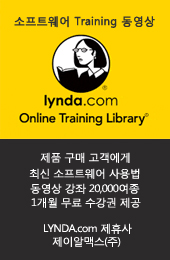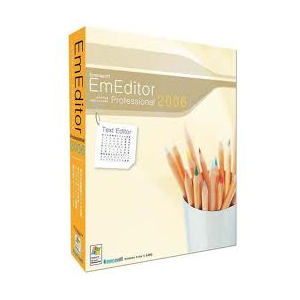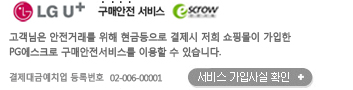상품상세정보
Optimized to Open Large Files
The new version of EmEditor allows you to easily open huge files - up to 248 GB or 2.1 billion line - with only a little memory. The new version optimized the speed to open a huge file, so it can open a huge file much more quickly than previous ones. The new multithreaded design allows you to view documents during opening a file. A status window appears during most time-consuming activities such as editing, saving, search, replace, inserting and deleting text, which allows you to cancel those activities at any time. Even with smaller files, the new version improves overall speed in most everyday activities such as file opening, editing, saving, searching and replacing text.
| Examples (1) Time to load a file (2) Time to replace all using a regular expression |
Version 6.00.4 3 minutes 54 seconds 9 minutes5 seconds |
Version 7.00 13 seconds 1 second |
Dell Optiplex GX620 (Pentium D 3GHz, 3GB RAM), Windows Vista). (1) 809 MB (10,000,000 lines) ANSI file. (2) Replace all regular expressions ".+?" with blank string (file size: 399 KB).
New Plug-ins
The following plug-ins are new on Version 7. The Projects plug-in and the Word Complete plug-in utilize the new Custom Toolbar feature.
- FindBar plug-in - allows you to do searches, including incremental search, from within the toolbar.
- HTMLBar plug-in - displays a toolbar filled with buttons which help you insert frequently used HTML tags and elements.
- Projects plug-in - displays folder trees and allows you to open files from the folder trees.
- Word Complete plug-in - displays the list filled with previously used words and highlighted words defined in EmEditor, and lets you select a word from the list to complete your typing.
 FindBar plug-in and Projects plug-in. |
 Project plug-in shows the symbol list. |
Word Complete
The word complete feature is now available using a plug-in.
Keystroke and Mouse Operation Recording and Playback
EmEditor can now record and play keystrokes and mouse operation against other applications. This capability allows you to automate certain tasks on the Desktop, on the browser, or on your favorite applications. For developers, this ability can be also used as testing your applications. The Window Object now includes all sorts of properties that can tell almost everything about the window, and the new Windows Collection can be used to enumerate top-level windows or child windows for a certain window. The new Shell Object was added to send keystroke and mouse activities and to enumerate or find top-level windows.
 Recorded keystroke and mouse activities. |
 Options for keystrokes and mouse activities were added to the Customize Macros dialog box. |
New Objects, Properties, and Methods for Macros
EmEditor Professional Version 7 introduces many new objects for configuration properties. Many other properties and methods were also added to the existing objects.
| The list of the objects added in the latest version OutputBar object Shell object Windows collection AssociationItem object AssociationList collection AssociationProp object AutoSaveProp object BackupProp object Config object Configs object DisplayItem object DisplayList collection DisplayProp object FileNewProp object FileSaveProp object FileProp object FontItem object FontList collection |
FontProp object GeneralProp object HighlightItem object HighlightList collection HighlightProp object IndentProp object KeyboardItem object KeyboardList collection KeyboardProp object LinkProp object MarkProp object NoWrapItem object NoWrapList collection NoWrapProp object PrintProp object ScrollProp object WrapProp object |
Macros Toolbar
Macros Toolbar can be now displayed. The Macros Toolbar displays all defined My Macros. Moreover, you can now change the icon, the title, and the tooltip of a macro button using #icon directive, #title directive, and #tooltip directive.
 The Macros Toolbar displays specified icons and titles. |
Portability Options (Ready for a USB Drive Install)
You can now have an option to save all settings to INI files instead of the Registry. From the Import and Export Wizard (on the Tools menu), you can now have the options to export settings to INI files. Once EmEditor detects INI files in its directory, it does not save the settings to the Registry. The plug-in interface was extended to support the Registry and INI file manipulation.
 Options to set up a removable drive such as a USB drive were added to the Import and Export Wizard. |
More Features Added
Other features introduced on Version 7 include:
- The virtual space mode.
- Read Only icon on tab.
- Close button on each tab or on active tab.
- User defined menus allowing two-stroke key shortcuts.
- Smooth Scroll
- Triple-clicking now selects a whole line.
- Column text box in the Jump dialog box.
- Apply to All checkbox in the Save changes to ... message box.
- Ability to adjust character space.
- Ability to select an encoding for the Output bar.
- Options to save/load workspace automatically.
- Options to highlight right side or right all.
- The Open dialog box now allows multiple files to open simultaneously.
- Theme feature for color settings, and ability to preview new colors.
- The Transparent option was added to the text and background colors.
- EmEditor now automatically saves modified files as a file name prefixed with "AutoSave-" without displaying a dialog box when EmEditor crashes or when Windows is forced to restart in case of automatic updates. Also, EmEditor now prompts a message box displaying automatically recovered files when restarted.
- The file size displayed on the status bar when a file is opened is now displayed in KB, MB, or GB as necessary.
- Alt + Delete to clear an item from search history in the Find drop-down list.
- Snippets plug-in now allows multiple lines.
- #include directive for macros.
- Event-driven macros can be now defined.
- Multiple lines now can be entered by dragging and resizing the border at the lower right corner of the Find/Replace dialog.
- Wrap Indent can be specified now.
- Under Windows Vista, Open/Save As dialog boxes are now Windows Vista design, and allows you to easily access to previous versions of files, which is one of features of Windows Vista.
Free Upgrade
EmEditor Professional 7 is available free for all EmEditor Professional registered users.
상품결제정보
무통장 입금은 상품 구매 대금은 PC뱅킹, 인터넷뱅킹, 텔레뱅킹 혹은 가까운 은행에서 직접 입금하시면 됩니다.
주문시 입력한 입금자명과 실제입금자의 성명이 반드시 일치하여야 하며, 7일 이내로 입금을 하셔야 하며 입금되지 않은 주문은 자동취소 됩니다.
배송 정보
- 배송 방법 : 택배
- 배송 지역 : 전국지역
- 배송 비용 : 무료
- 배송 기간 : 3일 ~ 7일
- 배송 안내 : - 산간벽지나 도서지방은 별도의 추가금액을 지불하셔야 하는 경우가 있습니다.
고객님께서 주문하신 상품은 입금 확인후 배송해 드립니다. 다만, 상품종류에 따라서 상품의 배송이 다소 지연될 수 있습니다.
교환 및 반품 정보
교환 및 반품이 가능한 경우
- 상품을 공급 받으신 날로부터 7일이내 단, 가전제품의
경우 포장을 개봉하였거나 포장이 훼손되어 상품가치가 상실된 경우에는 교환/반품이 불가능합니다.
- 공급받으신 상품 및 용역의 내용이 표시.광고 내용과
다르거나 다르게 이행된 경우에는 공급받은 날로부터 3월이내, 그사실을 알게 된 날로부터 30일이내
교환 및 반품이 불가능한 경우
- ESD(Electronic Software Distribution), 이메일로 설치key, 설치파일 또는 사용증서로 납품되는 제품의 경우는 제품 자체에 심각한 문제가 있는 경우를 제외하고는
반품이 불가 합니다.
- 고객님의 책임 있는 사유로 상품등이 멸실 또는 훼손된 경우. 단, 상품의 내용을 확인하기 위하여
포장 등을 훼손한 경우는 제외
- 포장을 개봉하였거나 포장이 훼손되어 상품가치가 상실된 경우
(예 : 가전제품, 식품, 음반 등, 단 액정화면이 부착된 노트북, LCD모니터, 디지털 카메라 등의 불량화소에
따른 반품/교환은 제조사 기준에 따릅니다.)
- 고객님의 사용 또는 일부 소비에 의하여 상품의 가치가 현저히 감소한 경우 단, 화장품등의 경우 시용제품을
제공한 경우에 한 합니다.
- 시간의 경과에 의하여 재판매가 곤란할 정도로 상품등의 가치가 현저히 감소한 경우
- 복제가 가능한 상품등의 포장을 훼손한 경우
(자세한 내용은 고객만족센터 Q&A게시판 또는 E-MAIL상담을 이용해 주시기 바랍니다.)
※ 고객님의 마음이 바뀌어 교환, 반품을 하실 경우 상품반송 비용은 고객님께서 부담하셔야 합니다.
(색상 교환, 사이즈 교환 등 포함)