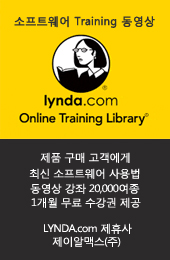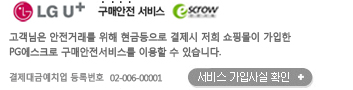현재 위치
상품상세정보
Series Styles
Extensive collection of predefined series styles is available in the following categories:
|
Bar
Area
Financial
|
Line
Pie/Doughnut Charts
Radar
|
Marker
|
Pie/Doughnut charts can have variable height to present additional data in true 3D
Bar objects can have variable width and/or depth to present additional data in true 3D
Predefined styles may be fully customized
Custom styles can be created and added to the series styles collection
Series styles can be freely combined within a single chart, for data presentation flexibility
Different styles can be applied to data points in the same series independently
Two Engines for Extraordinary and Fast Rendering
High Quality 3D rendering engine allows creation of stunning 3D chart images
High Speed rendering engine renders charts 5 to 10 times faster than the High Quality engine
Rendering engines are selectable on per-chart basis
Client-Side API (WebChart)
Allows end user to customize numerous look-related properties of the chart
Changing the order of series in a chart, series highlighting and view angle chooser available to the end user
A zooming and scrolling widget allows end users to quickly navigate through large data sets
Mouse hover events for data points
Uses AJAX techniques for chart refresh and updates
Additional Chart Visual Features
Style collections, for various kinds of objects:
- Palettes (12 predefined)
- Data point label styles (18 predefined)
- 3D line styles (9 predefined)
- 2D line styles (10 predefined)
- Marker styles (18 predefined)
- Gradient styles (10 predefined)
- Tick mark styles (4 predefined)
- Label styles (2 predefined) and
- Text styles (4 predefined)
All predefined styles can be customized
Custom styles can be created and added to all style collections
Chart and Data Organization
Chart can be divided into multiple areas; an area can contain a chart or it can be divided into smaller sub-areas
Series are organised in hierarchies of composite and simple series to represent relationship between data sets
All series properties can be set independently or share common attributes
Composite series can be displayed using the following composition kinds:
- Sections (behind each other)
- Merged (beside each other)
- Stacked (on top of each other)
- Stacked 100% (showing relative size on top of each other)
- Concentric (for Pie/Doughnut)
- Multiple Coordinate System
- Multiple Area
Multiple composition kinds possible in a single chart
Integer, double, DateTime and string dimensions handled along both x- and y-axis
Users can define custom hierarchical data dimensions
Data Binding (WebChart and WinChart)
Input variables data formats
- Relational database objects
- SqlDataSource (WebChart Framework 2.0 and higher)
- AccessDataSource (WebChart Framework 2.0 and higher)
- ObjectDataSource (WebChart Framework 2.0 and higher)
- BindingSource (WinChart Framework 2.0 and higher)
- OleDbDataAdapter
- SqlDataAdapter
- XML without schema
- XML with schema
- Arrays
- Structures
- Any IEnumerable
A powerful expression language can be used to compute new input variables from the existing ones
Charts can get populated by data from input variables
Dynamic building of series objects during data binding
The following features are available when data source object is a relational database object:
- SQL "Where" clause to filter input rows
- SQL "Sort By" clause to sort input rows
- SQL "Top N" clause to select top n rows
Data Binding (SqlChart)
Binding to Report DataSet (Microsoft.ReportDesigner.RptDataSet)
Wizard
Provides an easy interface to construct charts
Interactive chart type selection
Series tree construction, data binding, filtering and sorting
3D options selection
Palettes, background and frame selection
Planes and Axes screens
Legend screen
Titles screen
Margins
Free Annotations
Unlimited number of annotations can be added to the chart
Annotations can be attached to a data point, coordinate on an axis or any coordinate in a coordinate plane
Annotations formatting is flexible - you can control colors, fonts, background, etc.
Data Points Labeling
Unlimited number of labels can be created for a single data point
Data point label style can be defined as an expression, to accommodate complex data point scenarios (e.g. can be used to avoid labels overlapping for "small" data points, etc.)
18 predefined data point label styles
Predefined label styles can be customized
Custom label styles can be added
Automatic data point placement to avoid overlapping for "outside" labels in pie/doughnut charts
Missing Point Handling
Constant, linear or cubic missing values interpolation
Extensible missing point handling architecture: implement your own missing point handler
Coordinate System
Multiple coordinate system in a single chart
Standard (vertical) and horizontal system orientation plus other four system orientations allow chart viewing in every possible angle
Reversed direction for all axes
Projection kinds
- 3D Perspective (not available in WebChart Lite)
- 3D Parallel (not available in WebChart Lite)
- 3D Isometric (not available in WebChart Lite)
- 2D
Customizable projections – view directions can be set as needed
Full control over coordinate planes visibility
Fully customizable coordinate system annotations
- Axis annotation
- Automatic and/or custom annotations
- Multiple annotations for a single axis
- Custom axis annotation angle
- Optional custom style for individual values
- Axis scale can be customized
- Multiple independent y-axes
- Coordinate Strips
- Automatic and/or custom coordinate strips
- Unlimited number of strips
- Coordinate Grids
- Automatic and/or custom coordinate grids
- Unlimited number of grids
Visual Representation of Constant Values
- Constant line
- Constant plane
- Constant range
Interactivity and Drill-down
Mouse event handlers can obtain data point or series object at given (x,y)
HTML tags generated for data points and/or series (WebChart)
Jump to report, or bookmark or URL can be associated to a series (SqlChart)
Titles
Multiple titles can be created
Flexible title positioning
Legend
Automatic or customized legend contents
Flexible legend positioning
Unlimited number of secondary legend
Templates
Template files can be stored and reused later
Template files can be interchanged between WebChart, WinChart and SqlChart
Frame and Background
7 predefined frames
Custom 2D frames
10 background gradient styles
Bitmap background
Unlimited number of chart titles
Vertical titles along left or right chart border
Code Editor of SqlChart
C# and VB Code can be stored, compiled and executed
상품결제정보
무통장 입금은 상품 구매 대금은 PC뱅킹, 인터넷뱅킹, 텔레뱅킹 혹은 가까운 은행에서 직접 입금하시면 됩니다.
주문시 입력한 입금자명과 실제입금자의 성명이 반드시 일치하여야 하며, 7일 이내로 입금을 하셔야 하며 입금되지 않은 주문은 자동취소 됩니다.
배송 정보
- 배송 방법 : 택배
- 배송 지역 : 전국지역
- 배송 비용 : 무료
- 배송 기간 : 3일 ~ 7일
- 배송 안내 : - 산간벽지나 도서지방은 별도의 추가금액을 지불하셔야 하는 경우가 있습니다.
고객님께서 주문하신 상품은 입금 확인후 배송해 드립니다. 다만, 상품종류에 따라서 상품의 배송이 다소 지연될 수 있습니다.
교환 및 반품 정보
교환 및 반품이 가능한 경우
- 상품을 공급 받으신 날로부터 7일이내 단, 가전제품의
경우 포장을 개봉하였거나 포장이 훼손되어 상품가치가 상실된 경우에는 교환/반품이 불가능합니다.
- 공급받으신 상품 및 용역의 내용이 표시.광고 내용과
다르거나 다르게 이행된 경우에는 공급받은 날로부터 3월이내, 그사실을 알게 된 날로부터 30일이내
교환 및 반품이 불가능한 경우
- ESD(Electronic Software Distribution), 이메일로 설치key, 설치파일 또는 사용증서로 납품되는 제품의 경우는 제품 자체에 심각한 문제가 있는 경우를 제외하고는
반품이 불가 합니다.
- 고객님의 책임 있는 사유로 상품등이 멸실 또는 훼손된 경우. 단, 상품의 내용을 확인하기 위하여
포장 등을 훼손한 경우는 제외
- 포장을 개봉하였거나 포장이 훼손되어 상품가치가 상실된 경우
(예 : 가전제품, 식품, 음반 등, 단 액정화면이 부착된 노트북, LCD모니터, 디지털 카메라 등의 불량화소에
따른 반품/교환은 제조사 기준에 따릅니다.)
- 고객님의 사용 또는 일부 소비에 의하여 상품의 가치가 현저히 감소한 경우 단, 화장품등의 경우 시용제품을
제공한 경우에 한 합니다.
- 시간의 경과에 의하여 재판매가 곤란할 정도로 상품등의 가치가 현저히 감소한 경우
- 복제가 가능한 상품등의 포장을 훼손한 경우
(자세한 내용은 고객만족센터 Q&A게시판 또는 E-MAIL상담을 이용해 주시기 바랍니다.)
※ 고객님의 마음이 바뀌어 교환, 반품을 하실 경우 상품반송 비용은 고객님께서 부담하셔야 합니다.
(색상 교환, 사이즈 교환 등 포함)