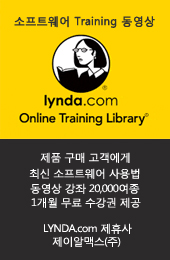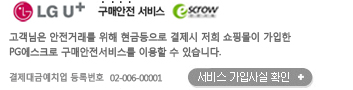현재 위치
상품상세정보

Windows Forms Controls - .NET Controls for Rich Windows Forms UI with Office 2010 Style
Windows Forms controls fully compatible with Microsoft® Visual Studio® 2010 give you more stylability for your forms and dialogs with a new drop-in component. You still have the breadth and depth of Office® 2010 and Windows® 7 user experiences with our scenic ribbon control, one of the most fully-featured .NET data grids on the market, and even powerful Gantt charts with Microsoft® Project-style richness and features. Innovations arrive with each release; read the New Features section for power user capabilities like resizable dropdowns, run-time dialogs with a new look and feel, and version-free assembly names that simplify application deployment.
Designed with user experience and performance in mind, Infragistics Windows Forms controls comprise the most complete set of continually enhanced, Windows 7 Multi-Touch default gesture-aware .NET user interface elements available. Focus on your business logic as we take care of the user interface. We empower you to create the most compelling user interfaces of today in Visual Studio 2010 with .NET 4 Client Profile support. We leverage our UX expertise across .NET controls so you can create Killer Apps with complete usability, extreme functionality and the “Wow-factor!"
Explore the many Windows Forms Controls and Components!
*Indicates a new control
| NetAdvantage for Windows Forms Controls | ||
|
WinActivityIndicator
WinAnimation
WinButton
WinCalculator
WinDropdownButton
WinFormattedLinkLabel
WinLabel
WinPopupContainer
WinProgressBar
WinScrollBar
WinStatusBar
WinTooltipManager
WinValidator WinCalculatorDropdown
WinCheckEditor
WinColorPicker
WinComboEditor
WinControlContainerEditor
WinCurrencyEditor
WinDateTimeEditor
WinFontNameEditor
WinFormattedTextEditor
WinMaskedEdit
WinNumericEditor
WinOptionSet
WinTextEditor
WinTimeSpanEditor
WinTimeZoneEditor
WinTrackBar WinPrintDocument
WinPrintPreviewControl
WinPrintPreviewThumbnail
WinGridPrintDocument
WinSchedulePrintDocument WinTimelineView
WinDayView
WinWeekView
WinMonthViewSingle
WinMonthViewMulti
WinCalendarCombo
WinCalendarInfo
WinCalendarLook |
||
Hierarchical, High-Performance .NET Grid
Application Styling Framework™ - CSS for Windows Forms
 |
The revolutionary Application Styling Framework (ASF) is coupled with an innovative and very intuitive .NET design tool we include called NetAdvantage AppStylist®, ideal for you or your designers to use. Think "Web-based CSS for Windows Forms" and you'll get an idea of what Application Styling can achieve. NetAdvantage AppStylist lets you theme the look of your application in moments with UIElement™-granularity in our .NET controls. It will save your assets in .ISL (Infragistics Style Library) file format, a reusable XML representation of all property settings allowing for sharing and collaboration. Apply styles globally with one line of code and watch how it impresses your application's users. It is truly Design Once, Style Everywhere! |
Composite UI Application Block Support
| At Infragistics, we helped Microsoft build Composite UI Application Block (CAB). The NetAdvantage CAB Extensibility Kit™ (NCEK) packaged alongside our Windows Forms controls offers you new Workspaces and UIElementManagers™ to use with CAB. This means your .NET applications built using CAB or Smart Client Software Factory (SCSF) can have the rich look, feel and behavior your end users expect. We help you learn the ins and outs of the CAB framework with a whitepaper, several starter kits, and complete samples that we include with NCEK called the Client Services Desktop which gets up to speed using CAB and NCEK in no time at all. Visit the CAB Resource Center for more details. |
상품결제정보
무통장 입금은 상품 구매 대금은 PC뱅킹, 인터넷뱅킹, 텔레뱅킹 혹은 가까운 은행에서 직접 입금하시면 됩니다.
주문시 입력한 입금자명과 실제입금자의 성명이 반드시 일치하여야 하며, 7일 이내로 입금을 하셔야 하며 입금되지 않은 주문은 자동취소 됩니다.
배송 정보
- 배송 방법 : 택배
- 배송 지역 : 전국지역
- 배송 비용 : 무료
- 배송 기간 : 3일 ~ 7일
- 배송 안내 : - 산간벽지나 도서지방은 별도의 추가금액을 지불하셔야 하는 경우가 있습니다.
고객님께서 주문하신 상품은 입금 확인후 배송해 드립니다. 다만, 상품종류에 따라서 상품의 배송이 다소 지연될 수 있습니다.
교환 및 반품 정보
교환 및 반품이 가능한 경우
- 상품을 공급 받으신 날로부터 7일이내 단, 가전제품의
경우 포장을 개봉하였거나 포장이 훼손되어 상품가치가 상실된 경우에는 교환/반품이 불가능합니다.
- 공급받으신 상품 및 용역의 내용이 표시.광고 내용과
다르거나 다르게 이행된 경우에는 공급받은 날로부터 3월이내, 그사실을 알게 된 날로부터 30일이내
교환 및 반품이 불가능한 경우
- ESD(Electronic Software Distribution), 이메일로 설치key, 설치파일 또는 사용증서로 납품되는 제품의 경우는 제품 자체에 심각한 문제가 있는 경우를 제외하고는
반품이 불가 합니다.
- 고객님의 책임 있는 사유로 상품등이 멸실 또는 훼손된 경우. 단, 상품의 내용을 확인하기 위하여
포장 등을 훼손한 경우는 제외
- 포장을 개봉하였거나 포장이 훼손되어 상품가치가 상실된 경우
(예 : 가전제품, 식품, 음반 등, 단 액정화면이 부착된 노트북, LCD모니터, 디지털 카메라 등의 불량화소에
따른 반품/교환은 제조사 기준에 따릅니다.)
- 고객님의 사용 또는 일부 소비에 의하여 상품의 가치가 현저히 감소한 경우 단, 화장품등의 경우 시용제품을
제공한 경우에 한 합니다.
- 시간의 경과에 의하여 재판매가 곤란할 정도로 상품등의 가치가 현저히 감소한 경우
- 복제가 가능한 상품등의 포장을 훼손한 경우
(자세한 내용은 고객만족센터 Q&A게시판 또는 E-MAIL상담을 이용해 주시기 바랍니다.)
※ 고객님의 마음이 바뀌어 교환, 반품을 하실 경우 상품반송 비용은 고객님께서 부담하셔야 합니다.
(색상 교환, 사이즈 교환 등 포함)