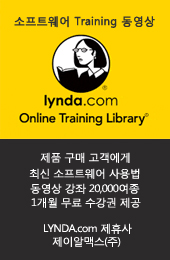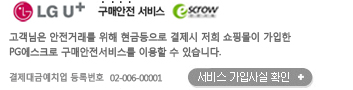현재 위치
상품상세정보

WPF Controls for High-End Business Intelligence and Data Visualization
NetAdvantage® for WPF Data Visualization is a comprehensive collection of User Interface controls for creating next generation experiences that inform, inspire and empower with the look and feel of Microsoft® Office® 2010. Communicate information clearly and effectively with Infragistics' fully-featured UI controls for producing insightful data visualizations such as: high-end OLAP pivot grids; high speed charting with analytics, dashboard gauges, geospatial or geographical interactive UIs, barcodes, treemaps and more (even organization charts and drag-and-drop in CTP).
Our Unified XAML Product Strategy gives you shared APIs across WPF 4 and Silverlight 4, enabling you to go-to-market faster. When you need to migrate your WPF data visualizations to Silverlight, you can easily move your code over to the new platform and have all of the same rich functionality your application’s users expect.
Download our high performance WPF Data Visualization controls featuring the OLAP pivot grid for WPF to begin building your own high-end business intelligence solutions with Microsoft Office 2010 style. State-of-the-art engineering for high performance with large volumes of data (for example, our data chart can handle millions of data points) help you create cutting-edge data visualizations with blazing speed. NetAdvantage for WPF Data Visualization stands at the vanguard of the XAML control convergence. You will be thrilled and your users will be impressed by the new possibilities you can deliver.
Explore the WPF Data Visualization Controls
*Indicates a new control
| NetAdvantage for WPF Data Visualization Controls | ||
|
|
||
Key Features at a Glance
Realize the benefits of rich data visualization and next generation user experiences in your high-end business intelligence solutions with the WPF controls in NetAdvantage® for WPF Data Visualization 2010 Volume 3:
- Handle "What If?" Scenarios from your OLAP Cube - Using the WPF pivot grid to slice and dice your multidimensional OLAP data (even from XMLA data sources like SAP) empowers decision makers to find answers to their "What If?" scenarios in no time.
- Map out anything and everything - With the explosive growth in business data tied to location, the xamMap™ is an indispensible tool for creating rich mapping apps capable of deep zoom with multi-scale images. Get an instant view and show anything including seating charts, floor plans, warehouse contents, and yes—geographic maps, too.
- Animate WPF Charts Showing Business Data - Reduce a thousand words of analysis into one clear picture of actionable business intelligence. Choose the best chart control that handles millions of data points with real-time updates, with rich axes capabilities and statistical/technical indicators, or that provides 2D/3D charting visualizations to engage the user's sense of perspective.
- Design Business Scorecards in No Time with Gauges - Monitor your business' key performance indicators (KPI) with the photorealistic WPF gauge controls that feature interactivity as well as high performance.
- Monitor Multiple Levels of Detail at Once – WPF treemaps (also known as WPF heatmaps in the financial industry) allow your users to examine the relative weighting of your hierarchical data at a glance.
- Delve into Historical Data with Timelines - Dive deeply into the lifeblood of your business transactions, workflows, and processes by easily visualizing them as date-oriented and sequentially ordered events in a WPF timeline that makes quick work of even the largest data sets.
- Concisely Measure Good, Better and Best - One glance at the concise and clear WPF bullet graph lets your users ascertain their progress towards a goal.
- Identify Assets Accurately the First Time - Render many frequently-used barcode symbologies like QR codes, UPC codes and more, in standard barcode formats that accurately and efficiently identify anything and everything from medical records to stock keeping units (SKUs).
- German Language Localization – Expand the market for your software with all static text appearing in our controls' WPF run-time dialogs, buttons and other UI elements localized for both English and German.
- Community Technology Previews – Create organization charts that can handle tens of thousands of entities (far more than most organizations even need, with blazing speed!), and add drag-and-drop to your WPF data visualizations with early access to our technology previews.
| Minimum Requirements to Run: Common Language Runtime (CLR) 4.0. Microsoft ADOMD.NET data provider is required when using xamPivotGrid™. |
| Minimum Requirements for Development: Visual Studio® 2010, and the .NET Framework 4.0 SDK. |
상품결제정보
무통장 입금은 상품 구매 대금은 PC뱅킹, 인터넷뱅킹, 텔레뱅킹 혹은 가까운 은행에서 직접 입금하시면 됩니다.
주문시 입력한 입금자명과 실제입금자의 성명이 반드시 일치하여야 하며, 7일 이내로 입금을 하셔야 하며 입금되지 않은 주문은 자동취소 됩니다.
배송 정보
- 배송 방법 : 택배
- 배송 지역 : 전국지역
- 배송 비용 : 무료
- 배송 기간 : 3일 ~ 7일
- 배송 안내 : - 산간벽지나 도서지방은 별도의 추가금액을 지불하셔야 하는 경우가 있습니다.
고객님께서 주문하신 상품은 입금 확인후 배송해 드립니다. 다만, 상품종류에 따라서 상품의 배송이 다소 지연될 수 있습니다.
교환 및 반품 정보
교환 및 반품이 가능한 경우
- 상품을 공급 받으신 날로부터 7일이내 단, 가전제품의
경우 포장을 개봉하였거나 포장이 훼손되어 상품가치가 상실된 경우에는 교환/반품이 불가능합니다.
- 공급받으신 상품 및 용역의 내용이 표시.광고 내용과
다르거나 다르게 이행된 경우에는 공급받은 날로부터 3월이내, 그사실을 알게 된 날로부터 30일이내
교환 및 반품이 불가능한 경우
- ESD(Electronic Software Distribution), 이메일로 설치key, 설치파일 또는 사용증서로 납품되는 제품의 경우는 제품 자체에 심각한 문제가 있는 경우를 제외하고는
반품이 불가 합니다.
- 고객님의 책임 있는 사유로 상품등이 멸실 또는 훼손된 경우. 단, 상품의 내용을 확인하기 위하여
포장 등을 훼손한 경우는 제외
- 포장을 개봉하였거나 포장이 훼손되어 상품가치가 상실된 경우
(예 : 가전제품, 식품, 음반 등, 단 액정화면이 부착된 노트북, LCD모니터, 디지털 카메라 등의 불량화소에
따른 반품/교환은 제조사 기준에 따릅니다.)
- 고객님의 사용 또는 일부 소비에 의하여 상품의 가치가 현저히 감소한 경우 단, 화장품등의 경우 시용제품을
제공한 경우에 한 합니다.
- 시간의 경과에 의하여 재판매가 곤란할 정도로 상품등의 가치가 현저히 감소한 경우
- 복제가 가능한 상품등의 포장을 훼손한 경우
(자세한 내용은 고객만족센터 Q&A게시판 또는 E-MAIL상담을 이용해 주시기 바랍니다.)
※ 고객님의 마음이 바뀌어 교환, 반품을 하실 경우 상품반송 비용은 고객님께서 부담하셔야 합니다.
(색상 교환, 사이즈 교환 등 포함)