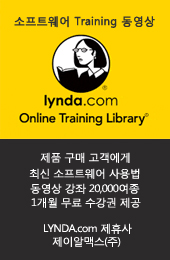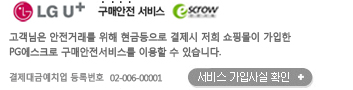현재 위치
상품상세정보
September 13th 2005 (updated October 12th 2005)
New features benefit both Windows and Linux implementations, unless stated otherwise:
 64-bit Windows and Linux
64-bit Windows and Linux
- New versions available for AMD64/EM64T platforms:
- Intel Fortran 9 on X64 versions of Windows XP and Windows Server 2003
- Intel Fortran 9 on Linux/x86_64
- Absoft Pro Fortran 9 on Linux/x86_64
- Fully source compatible with 32-bit version
- Same range of visual tools as 32-bit version
 Mac OS X
Mac OS X
- X/Winteracter ported to Apple Mac
- Runs via Apples's X11 X server
- Virtually the same functionality as the Linux version
- Same calling interface and visual tools as the Linux version
- Target compiler : Absoft Pro Fortran 9.2
 Absoft Pro Fortran 9
Absoft Pro Fortran 9
- Absoft Pro Fortran support updated from v7/8 to v9 (v7/8 are no longer supported)
- Absoft compilers supported across all of Windows, Linux (x86 and x86_64) and Mac OS X
- Win32 Absoft licence added to the choice of 30-day Evaluation versions.
 Intel Fortran 9
Intel Fortran 9
- Intel Fortran versions are now built with and formally support the version 9 compiler
- Versions available for both IA32 and EM64T on Windows and Linux
 g95 (New at v7.0a)
g95 (New at v7.0a)
- g95 support has been added to all Linux and Mac OS X versions of X/Winteracter at v7.0a. This is included as an addition to support for the target commercial compiler. i.e. X/Winteracter licences are still supplied for use with a primary compiler from one of Lahey, Intel or Absoft, but g95 support is now included at no additional cost. Users of the original 7.0 release can obtain g95 support by updating to v7.0a, or later, via the Updates page. (To check your installed version number, select Help|Licence Information in WiDE.)
 3D Modelling
3D Modelling
- OpenGL-based renderer added to Winteracter 3D modelling routines:
- New
WglShowprovides an OpenGL based equivalent of existingW3dShowrenderer. - Offers a "best of both worlds" 3D modelling solution, combining our easy to learn 3D routines with OpenGL performance.
- Existing Winteracter 3D modelling programs easily upgraded to use the OpenGL renderer.
- Much larger models become feasible, as do models with intersecting facets.
- New
W3dLoadandW3dSaveextended to read and write 3D models in DXF format. Allows 3D models to be exported to or imported from third party applications.W3dFacetnow allows for double-sided facets- Multiple light sources and light intensity/colour control
- Improved material reporting
 3D Model Viewer
3D Model Viewer
- New 3Dview OpenGL-based 3D model viewing tool
- View 3D models created by Winteracter's own
W3dSaveroutine or third party 3D DXF files. - Highly responsive viewing control, with rotate, zoom and pan via mouse, keyboard or menu
- Animated rotation option
- Save models in Winteracter or DXF format
- Export image saves current view in BMP, PNG or PCX format
- Print via Print Manager (Windows) or PostScript (Linux or Mac OS X)
- Orthographic or perspective projection
- Choice of rendering methods (wireframe, unlit or shaded)
- Control over materials and lighting
- Redistributable with Winteracter based applications
 HelpEd Help Editor
HelpEd Help Editor
- Major upgrade of our help file creation tool
- Now available on Linux and Mac OS X
- Support for HTML/Javascript and HTML Help (CHM) upgraded to give equal emphasis to all three output formats
- Help file source can now be maintained in HTML as an alternative to RTF (HTML source always used on Linux and Mac OS X)
- Contents now managed via a treeview
- Topic editor adds various features from WED, e.g. insert file/date/time, find all, goto line, HTML syntax highlighting, etc.
- Improved documentation
- WinHelp-to-HTML converter now fully incorporated (replaces old separate Help2HTM tool)
 TrEdit Troubleshooter Creator
TrEdit Troubleshooter Creator
- New visual tool creates Q&A style "troubleshooters"
- Available on all supported platforms
- Easy to use split-window treeview+editor user interface
- Topic editor includes various WED features such as insert file/date/time, find all, HTML syntax highlighting, etc.
- Creates HTML/Javascript or Windows HTML Help (CHM) output files. HTML files can be deployed to any platform. CHM files can be deployed as a single file.
 WiDE development environment
WiDE development environment
- Find-in-Files option to search+edit project and/or non-project text files
- Improved project file portability
- Intel Visual Fortran configuration simplified
- Absoft Pro Fortran support updated to v9
 WinterView Data Viewer
WinterView Data Viewer
- Bit image files can be viewed
- XYZ co-ordinate lists can be loaded and automatically gridded
- Save surface as a model for viewing in new OpenGL based 3D viewer
- Missing data support
- Current cell indicator
- Smooth shading option
- Mouse control improvements
 Grids
Grids
- Top-left corner can be labelled
- Save Selection menu option in grid windows
- Colour control in read-only cells
- Runtime column width control via column headers (Windows only)
- Faster CSV file save for numeric grids
 Resource Editor
Resource Editor
- Undo options added to menu and toolbar editors.
- Grid column rearrangement option in dialog editor
- Better image filename handling improves resource file portability
 General
General
- Window background colour can be set on window-open
- Right justified status bar divisions
- 24-bit colour support in DXF files
- Smooth shading option in 3D surface and 2D contour plots
- Missing data indicator support in line-based 2D contour plots
- Movie playback to dialog fields (Windows only)
- Byte order swapping option in binary file I/O routine
- More fonts in WED, font selectable on the fly
- Desktop shortcut creation in generic installer (Windows only)
- Share a common menu between editor and non-editor sub-windows in a split window
상품결제정보
무통장 입금은 상품 구매 대금은 PC뱅킹, 인터넷뱅킹, 텔레뱅킹 혹은 가까운 은행에서 직접 입금하시면 됩니다.
주문시 입력한 입금자명과 실제입금자의 성명이 반드시 일치하여야 하며, 7일 이내로 입금을 하셔야 하며 입금되지 않은 주문은 자동취소 됩니다.
배송 정보
- 배송 방법 : 택배
- 배송 지역 : 전국지역
- 배송 비용 : 무료
- 배송 기간 : 3일 ~ 7일
- 배송 안내 : - 산간벽지나 도서지방은 별도의 추가금액을 지불하셔야 하는 경우가 있습니다.
고객님께서 주문하신 상품은 입금 확인후 배송해 드립니다. 다만, 상품종류에 따라서 상품의 배송이 다소 지연될 수 있습니다.
교환 및 반품 정보
교환 및 반품이 가능한 경우
- 상품을 공급 받으신 날로부터 7일이내 단, 가전제품의
경우 포장을 개봉하였거나 포장이 훼손되어 상품가치가 상실된 경우에는 교환/반품이 불가능합니다.
- 공급받으신 상품 및 용역의 내용이 표시.광고 내용과
다르거나 다르게 이행된 경우에는 공급받은 날로부터 3월이내, 그사실을 알게 된 날로부터 30일이내
교환 및 반품이 불가능한 경우
- ESD(Electronic Software Distribution), 이메일로 설치key, 설치파일 또는 사용증서로 납품되는 제품의 경우는 제품 자체에 심각한 문제가 있는 경우를 제외하고는
반품이 불가 합니다.
- 고객님의 책임 있는 사유로 상품등이 멸실 또는 훼손된 경우. 단, 상품의 내용을 확인하기 위하여
포장 등을 훼손한 경우는 제외
- 포장을 개봉하였거나 포장이 훼손되어 상품가치가 상실된 경우
(예 : 가전제품, 식품, 음반 등, 단 액정화면이 부착된 노트북, LCD모니터, 디지털 카메라 등의 불량화소에
따른 반품/교환은 제조사 기준에 따릅니다.)
- 고객님의 사용 또는 일부 소비에 의하여 상품의 가치가 현저히 감소한 경우 단, 화장품등의 경우 시용제품을
제공한 경우에 한 합니다.
- 시간의 경과에 의하여 재판매가 곤란할 정도로 상품등의 가치가 현저히 감소한 경우
- 복제가 가능한 상품등의 포장을 훼손한 경우
(자세한 내용은 고객만족센터 Q&A게시판 또는 E-MAIL상담을 이용해 주시기 바랍니다.)
※ 고객님의 마음이 바뀌어 교환, 반품을 하실 경우 상품반송 비용은 고객님께서 부담하셔야 합니다.
(색상 교환, 사이즈 교환 등 포함)