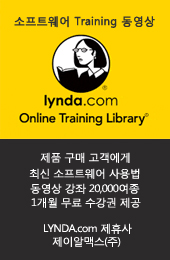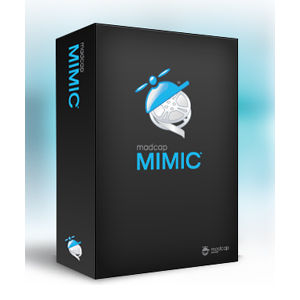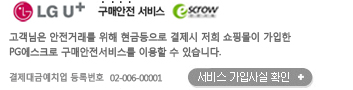현재 위치
상품상세정보
MadCap Mimic
Create Professional, Fully Interactive Videos with MadCap Mimic™ V5.
Easily Create Fully Interactive Software Simulations and Tutorials
MadCap Mimic is a straightforward, easy-to-use software simulation tool that lets you quickly create fully interactive movies, simulations, presentations, and tutorials of software or systems without any programming knowledge.
Communicate Visually
- Create fully editable, interactive movies of software applications
- Allow your users to view and listen to demonstrations/presentations and (optionally) interact with simulations
- Ideal for use in Technical Support, eLearning, Sales & Marketing, and in Help systems
Quickly Generate Multiple File Outputs
- Microsoft® Silverlight™ and XPS
- Adobe® Flash®, AIR™, PDF
- Mimic Movie Format
Integration
- Industry first cross-product variable support with MadCap Flare and Capture
- Seamlessly integrate with MadCap Lingo for easy translation of multi-media elements
- Mimic and Capture share palettes and copy/paste formats
- Leverage previously created content with PowerPoint® import
How It Works
- Record — Choose how you want to capture your movie: automatically record the steps a user takes to accomplish a task; or manually take a screenshot each step of the way.
- Edit — Decide what your viewers need: modify text bubbles, cursor movements, or timing; add objects, music, narration or special effects.
- Distribute — Pick the output format: choose from one or more of the output formats, or output straight from your operating system's command line. If you are a Flare author, embed the movie in your project.

NEW in MadCap Mimic V5
Full-Motion Video
Recording in full-motion video allows you to more seamlessly capture fluid actions and motion from your desktop. Enjoy smoother animation along with the ability to record everything from YouTube videos and Window animations to animated dialog boxes and drop downs.
Recording Modes
There are now three recording modes to choose from in Mimic for greater control. The recording options now include Video for full-motion video in a single frame; Automatic to automatically capture images as you perform actions in the recording area; and Manual to manually select which images to record using the PrintScreen button on your keyboard.
For a complete list of new features, download:
MadCap Mimic V5 What's New Guide >Embedded Navigation Controls in Flash Output
You now have the option of embedding navigation controls in the SWF file. This makes it possible to deliver the SWF file only, rather than delivering other Mimic files.
Updated Recording Process
The record button replaces the ok button for immediate recording.
New Skin Enhancements
In addition to the new embedded skin option available for Flash output, there have been some other enhancements to regular skins including a "Fit to Movie" and a new default skin.
| Maintenance | Bronze | Gold | Platinum |
| Free Product Upgrades and Updates during the Maintenance Period |  |
 |
 |
| Unlimited Email Support |  |
 |
 |
| Telephone Support M/F 7AM to 4PM Pacific Time |
Charge per inquiry | 6 inquiries | Unlimited inquiries |
| Knowledge Base Access |  |
 |
 |
| Forum Access |  |
 |
 |
| Invitations to Monthly Web Demonstrations by Technical Support |  |
 |
 |
| Dedicated Priority Email Support |  |
 | |
| Dedicated Priority Telephone Support |  | ||
| Extended Support Hours M/F 6AM to 5PM Pacific Time |
 | ||
| Senior Engineer Support Team |  | ||
| Email Project for Analysis |  | ||
| Invitation to Beta Releases |  |
상품결제정보
무통장 입금은 상품 구매 대금은 PC뱅킹, 인터넷뱅킹, 텔레뱅킹 혹은 가까운 은행에서 직접 입금하시면 됩니다.
주문시 입력한 입금자명과 실제입금자의 성명이 반드시 일치하여야 하며, 7일 이내로 입금을 하셔야 하며 입금되지 않은 주문은 자동취소 됩니다.
배송 정보
- 배송 방법 : 택배
- 배송 지역 : 전국지역
- 배송 비용 : 무료
- 배송 기간 : 3일 ~ 7일
- 배송 안내 : - 산간벽지나 도서지방은 별도의 추가금액을 지불하셔야 하는 경우가 있습니다.
고객님께서 주문하신 상품은 입금 확인후 배송해 드립니다. 다만, 상품종류에 따라서 상품의 배송이 다소 지연될 수 있습니다.
교환 및 반품 정보
교환 및 반품이 가능한 경우
- 상품을 공급 받으신 날로부터 7일이내 단, 가전제품의
경우 포장을 개봉하였거나 포장이 훼손되어 상품가치가 상실된 경우에는 교환/반품이 불가능합니다.
- 공급받으신 상품 및 용역의 내용이 표시.광고 내용과
다르거나 다르게 이행된 경우에는 공급받은 날로부터 3월이내, 그사실을 알게 된 날로부터 30일이내
교환 및 반품이 불가능한 경우
- ESD(Electronic Software Distribution), 이메일로 설치key, 설치파일 또는 사용증서로 납품되는 제품의 경우는 제품 자체에 심각한 문제가 있는 경우를 제외하고는
반품이 불가 합니다.
- 고객님의 책임 있는 사유로 상품등이 멸실 또는 훼손된 경우. 단, 상품의 내용을 확인하기 위하여
포장 등을 훼손한 경우는 제외
- 포장을 개봉하였거나 포장이 훼손되어 상품가치가 상실된 경우
(예 : 가전제품, 식품, 음반 등, 단 액정화면이 부착된 노트북, LCD모니터, 디지털 카메라 등의 불량화소에
따른 반품/교환은 제조사 기준에 따릅니다.)
- 고객님의 사용 또는 일부 소비에 의하여 상품의 가치가 현저히 감소한 경우 단, 화장품등의 경우 시용제품을
제공한 경우에 한 합니다.
- 시간의 경과에 의하여 재판매가 곤란할 정도로 상품등의 가치가 현저히 감소한 경우
- 복제가 가능한 상품등의 포장을 훼손한 경우
(자세한 내용은 고객만족센터 Q&A게시판 또는 E-MAIL상담을 이용해 주시기 바랍니다.)
※ 고객님의 마음이 바뀌어 교환, 반품을 하실 경우 상품반송 비용은 고객님께서 부담하셔야 합니다.
(색상 교환, 사이즈 교환 등 포함)