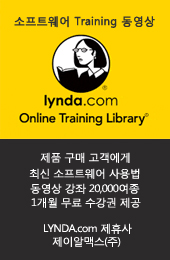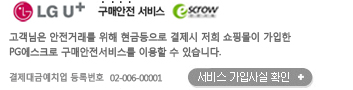현재 위치
상품상세정보
Prizm Viewer v8
the browser-based image viewer web demowhat's newpricing
Prizm Viewer adds powerful document viewing to your Web browser. Display, annotate, e-mail, print, and export single and multi-page TIFF, PDF, CAD, JPEG, and many other files…all from within a single user interface. Prizm Viewer users have access to all product features after a simple installation. Administrator tools expose Prizm Viewer’s extensive flexibility and full benefits, enabling the creation of Enterprise Solutions for document delivery and collaboration.
prizm viewer v8
user experience
 View documents and images from within Internet Explorer, Firefox, and Mozilla browsers.
View documents and images from within Internet Explorer, Firefox, and Mozilla browsers.
- View many document types using one interface, including PDFs
- Print, export and e-mail documents
- Easily navigate large documents and image sets
- Annotate documents without modifying the original file
overview
With unparalleled power, flexibility, and convenience, Prizm Viewer v8 adds document viewing to Internet Explorer and Firefox browsers.
- Automatically open TIFF, PDF, CAD, JPEG 2000, and many other image types with one viewer
- Rapidly view any area of large images
- Create annotations and store on your computer, or a Web server (using Prizm Annotation Server)
- Print, export, and e-mail your images
- Customize your toolbars, menus, and viewing options
- Use keyboard, mouse, and thumbnail navigation
- PDF edition supports bookmarks and text search
- Smaller PDF file size with bitonal image export
prizm viewer v8
enterprise tools
 Deliver documents from your ECM or DMS to end-users using Prizm Viewer. For business process managers and system administrators.
Deliver documents from your ECM or DMS to end-users using Prizm Viewer. For business process managers and system administrators.
- Package groups of documents for users
- Control the user viewing experience
- Centrally store annotations
- Deploy using Web or Enterprise installation options
- Build collaborative document workflows
overview
Prizm Viewer is the premier vehicle for delivering documents from central repositories to your users via the Web. It adds comprehensive document and image viewing, annotation, and printing features to Internet Explorer and Firefox browsers. Prizm Viewer lets you group different file types—like TIFF, PDF, CAD, JPEG 2000 and photos—for viewing, printing, and exporting within a single user interface. It also gives you control over the user experience, deployment, security, and configuration, making it perfect for:
- Large enterprises in document-intensive industries
- Government information sites
- Document collaboration and workflows
- Document and image distribution
The Prizm Viewer Administrator Tools assist you with:
- Flexible Web-based and enterprise deployment
- Multi-file packaging using XML-based Image List Files
- Customizing your Prizm Viewer installation for end-users
- Controlled viewing of Web-based documents
- Fully-scriptable API for custom Web implementations (for IE only)
- Prizm Annotation Server (download separately)
Prizm Viewer offers Business Process Managers and Web Developers a new level of controlled presentation of documents and images. Using IE and Firefox browsers, you can deploy Prizm Viewer to deliver your mission-critical documents to end-users via the Web. Use Prizm Viewer with your DMS or ECM system to provide both complete flexibility and total control.
- Back-end annotation storage for document collaboration
- Extensive customization of the user experience
- Comprehensive scripting API lets you implement a controlled viewing experience over the Web
상품결제정보
무통장 입금은 상품 구매 대금은 PC뱅킹, 인터넷뱅킹, 텔레뱅킹 혹은 가까운 은행에서 직접 입금하시면 됩니다.
주문시 입력한 입금자명과 실제입금자의 성명이 반드시 일치하여야 하며, 7일 이내로 입금을 하셔야 하며 입금되지 않은 주문은 자동취소 됩니다.
배송 정보
- 배송 방법 : 택배
- 배송 지역 : 전국지역
- 배송 비용 : 무료
- 배송 기간 : 3일 ~ 7일
- 배송 안내 : - 산간벽지나 도서지방은 별도의 추가금액을 지불하셔야 하는 경우가 있습니다.
고객님께서 주문하신 상품은 입금 확인후 배송해 드립니다. 다만, 상품종류에 따라서 상품의 배송이 다소 지연될 수 있습니다.
교환 및 반품 정보
교환 및 반품이 가능한 경우
- 상품을 공급 받으신 날로부터 7일이내 단, 가전제품의
경우 포장을 개봉하였거나 포장이 훼손되어 상품가치가 상실된 경우에는 교환/반품이 불가능합니다.
- 공급받으신 상품 및 용역의 내용이 표시.광고 내용과
다르거나 다르게 이행된 경우에는 공급받은 날로부터 3월이내, 그사실을 알게 된 날로부터 30일이내
교환 및 반품이 불가능한 경우
- ESD(Electronic Software Distribution), 이메일로 설치key, 설치파일 또는 사용증서로 납품되는 제품의 경우는 제품 자체에 심각한 문제가 있는 경우를 제외하고는
반품이 불가 합니다.
- 고객님의 책임 있는 사유로 상품등이 멸실 또는 훼손된 경우. 단, 상품의 내용을 확인하기 위하여
포장 등을 훼손한 경우는 제외
- 포장을 개봉하였거나 포장이 훼손되어 상품가치가 상실된 경우
(예 : 가전제품, 식품, 음반 등, 단 액정화면이 부착된 노트북, LCD모니터, 디지털 카메라 등의 불량화소에
따른 반품/교환은 제조사 기준에 따릅니다.)
- 고객님의 사용 또는 일부 소비에 의하여 상품의 가치가 현저히 감소한 경우 단, 화장품등의 경우 시용제품을
제공한 경우에 한 합니다.
- 시간의 경과에 의하여 재판매가 곤란할 정도로 상품등의 가치가 현저히 감소한 경우
- 복제가 가능한 상품등의 포장을 훼손한 경우
(자세한 내용은 고객만족센터 Q&A게시판 또는 E-MAIL상담을 이용해 주시기 바랍니다.)
※ 고객님의 마음이 바뀌어 교환, 반품을 하실 경우 상품반송 비용은 고객님께서 부담하셔야 합니다.
(색상 교환, 사이즈 교환 등 포함)