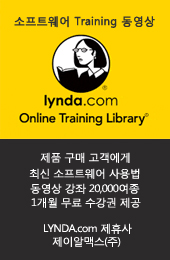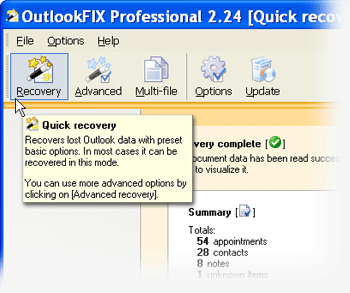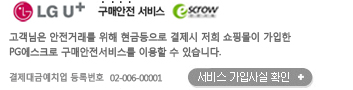상품상세정보
OutlookFIX Professional 2 ~100User Licenses ESD 별도문의
OutlookFIX
Outlook recovery
Summary
- OutlookFIX is the best solution for email recovery, the recovery of all Microsoft® Outlook data when you get an error on opening. It also recovers deleted information and will repair PST files that are larger than 2GB.
- OutlookFIX recovers all the data including emails, attachements, contacts, the calendar, tasks and notes. Each one with its details and properties.
- The recovery process will only take a few minutes. It is completely safe and confidential as it is performed in your own computer.
- It works with Microsoft® Outlook 95, 97, 2000, 2002 (XP), 2003 and 2007.
Index
What problems does OutlookFIX solve?
- Outlook shows an error and does not let you access the program.
- You can open Outlook but it shows errors or does not work correctly.
- You have accidentally deleted emails, contacts, calendar items, notes, attachments or tasks.
- Your Outlook PST file is too large or has reached the 2 GB limit.
- You want to save the Outlook file to a CD but it is too large.
- You have forgotten your password and cannot access your Outlook.
Why is OutlookFIX the best solution in the market?
More than 3 years of updates result in a fast and efficient solution for data loss in Outlook. Following are some of the reasons why OutlookFIX is a unique product:
- All your data. OutlookFIX restores all the data, emails, attachments, contacts, tasks, the calendar and notes. Each with all its details and properties.
- The quickest. When Outlook contains too much information the recovery of your data could take hours. Nevertheless OutlookFIX is remarkably fast.
- The easiest to use. OutlookFIX is the easiest to use Outlook recovery software. The program will guide you through the process without the need of any technical knowledge. You do not need to know where the PST file (that contains all Outlook data) is, nor how to integrate the recovered data into Outlook. OutlookFIX performs these actions automatically.
- Non-agresive demo. OutlookFIX is the only one that includes a viewer that allows you to verify that all the data is there before you buy. The demo does not change in any way the Outlook installation, in that sense being the safest solution. Learn how to recover Outlook using OutlookFIX.
Why is OutlookFIX a safe solution?
- Confidentiality. Your files never leave your computer. The entire recovery process is performed safely in your own computer.
- Free evaluation. Before you purchase OutlookFIX you can evaluate it for free. The program's viewer lets you see detailed results of the recovered file before you need to buy.
- Money-back guarantee. You will have your Outlook data or your money back.
- Qualified support. We will be there if you need assistance at any time. We are proud to provide the absolute best qualified and personalized customer and technical support when you need it.
- Virus-free and spyware free. All our products are digitally signed to guarantee their source. OutlookFIX is the only software of its kind that includes a digital signature that will confirm its true source. You can check the signature by right-clicking on the installation file and selecting the option Properties.
- Without modifying the original file. OutlookFIX does not modify the original file in any way which guarantees that there will be no further damage to the PST file.
- An established solution. We have been improving our OfficeFIX line of products for over 8 years. This continuous upgrading allows us to constantly improve the recovery capabilities and the range of corruption that can be repaired.
- With no surprises. Outlook recovery requires very complex programming in order to regenerate all the data piece by piece with reverse engineering. If not done correctly a lot of the information could be lost. Only with OutlookFIX you will be sure to recover all the objects and important data.
How does OutlookFIX restore your information in only a few minutes?
We have worked hard to create an automated system that lets you recover your data in minutes, 24 hours a day and seven days a week. You have two options:
Option 1: Evaluate, purchase and recover your files:
- Install: Download and install the free demo of the program you need.
- Recover: Select and recover your file.
- Check: Check the recovery results in the program viewer.
- Purchase: Click on the button to get the activation code. It will take you to the purchase page of our website. You will immediately receive an activation code by email.
- Save: Insert your activation code in the program and finish the recovery. Save the recovered file to your computer.
Option 2: Purchase and recover your files:
- Purchase: Make your purchase through our website and you will automatically receive an email with the activation code and a link to download the program.
- Install: Download and install the program. Click on the activate button and insert your code.
- Recover: Select and recover your file.
- Save: Save your recovered file to your computer.
Do you have any questions?
Ask our customer service team. We answer your questions and get back to you in less than an hour during office hours.
상품결제정보
무통장 입금은 상품 구매 대금은 PC뱅킹, 인터넷뱅킹, 텔레뱅킹 혹은 가까운 은행에서 직접 입금하시면 됩니다.
주문시 입력한 입금자명과 실제입금자의 성명이 반드시 일치하여야 하며, 7일 이내로 입금을 하셔야 하며 입금되지 않은 주문은 자동취소 됩니다.
배송 정보
- 배송 방법 : 택배
- 배송 지역 : 전국지역
- 배송 비용 : 무료
- 배송 기간 : 3일 ~ 7일
- 배송 안내 : - 산간벽지나 도서지방은 별도의 추가금액을 지불하셔야 하는 경우가 있습니다.
고객님께서 주문하신 상품은 입금 확인후 배송해 드립니다. 다만, 상품종류에 따라서 상품의 배송이 다소 지연될 수 있습니다.
교환 및 반품 정보
교환 및 반품이 가능한 경우
- 상품을 공급 받으신 날로부터 7일이내 단, 가전제품의
경우 포장을 개봉하였거나 포장이 훼손되어 상품가치가 상실된 경우에는 교환/반품이 불가능합니다.
- 공급받으신 상품 및 용역의 내용이 표시.광고 내용과
다르거나 다르게 이행된 경우에는 공급받은 날로부터 3월이내, 그사실을 알게 된 날로부터 30일이내
교환 및 반품이 불가능한 경우
- ESD(Electronic Software Distribution), 이메일로 설치key, 설치파일 또는 사용증서로 납품되는 제품의 경우는 제품 자체에 심각한 문제가 있는 경우를 제외하고는
반품이 불가 합니다.
- 고객님의 책임 있는 사유로 상품등이 멸실 또는 훼손된 경우. 단, 상품의 내용을 확인하기 위하여
포장 등을 훼손한 경우는 제외
- 포장을 개봉하였거나 포장이 훼손되어 상품가치가 상실된 경우
(예 : 가전제품, 식품, 음반 등, 단 액정화면이 부착된 노트북, LCD모니터, 디지털 카메라 등의 불량화소에
따른 반품/교환은 제조사 기준에 따릅니다.)
- 고객님의 사용 또는 일부 소비에 의하여 상품의 가치가 현저히 감소한 경우 단, 화장품등의 경우 시용제품을
제공한 경우에 한 합니다.
- 시간의 경과에 의하여 재판매가 곤란할 정도로 상품등의 가치가 현저히 감소한 경우
- 복제가 가능한 상품등의 포장을 훼손한 경우
(자세한 내용은 고객만족센터 Q&A게시판 또는 E-MAIL상담을 이용해 주시기 바랍니다.)
※ 고객님의 마음이 바뀌어 교환, 반품을 하실 경우 상품반송 비용은 고객님께서 부담하셔야 합니다.
(색상 교환, 사이즈 교환 등 포함)